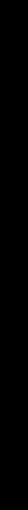
5B. NAVIGATION MODE - FOLDER
when this mode is active you will navigate in one folder at a time until you switch folder. (See instructions
below). This mode only works when Shuffle is turned off. If to Shuffle is turned on the Navigation Mode
will automatically switch to “All”.
Switch folder by pressing the buttons stated below until two beeps confirms your choise.
Switch to top folder: EQ och Volym +
Switch to bottom folder: EQ och Volym -
Switch to next folder: EQ och FW (>>)
Switch to previous folder: EQ och RW (<<)
6. LED ON / OFF
Press and hold the <Mode Change> button to change the LED On / Off status.
7. EQUALIZER
Select EQ settings, such as Normal, Rock, Jazz, Classic, Pop, Live. Press the EQ button to toggle between
settings. Press and hold the EQ button to reset to Normal EQ.
8. VOLUME CONTROL
Press either of the voulume buttons briefly to increase/decrease the volume level.
NOTE! If the power is turned off with the volume level set above the optimal level (Level 20) and the
power is turned on again, the volume level will automatically be adjusted to the optimal level (Level 20)
for the user’s safety.
9. CHARING THE BATTERY
You charge the battery by connecting the player to your comupters USB port using the USB cable. Once
USING THE PLAYER
36