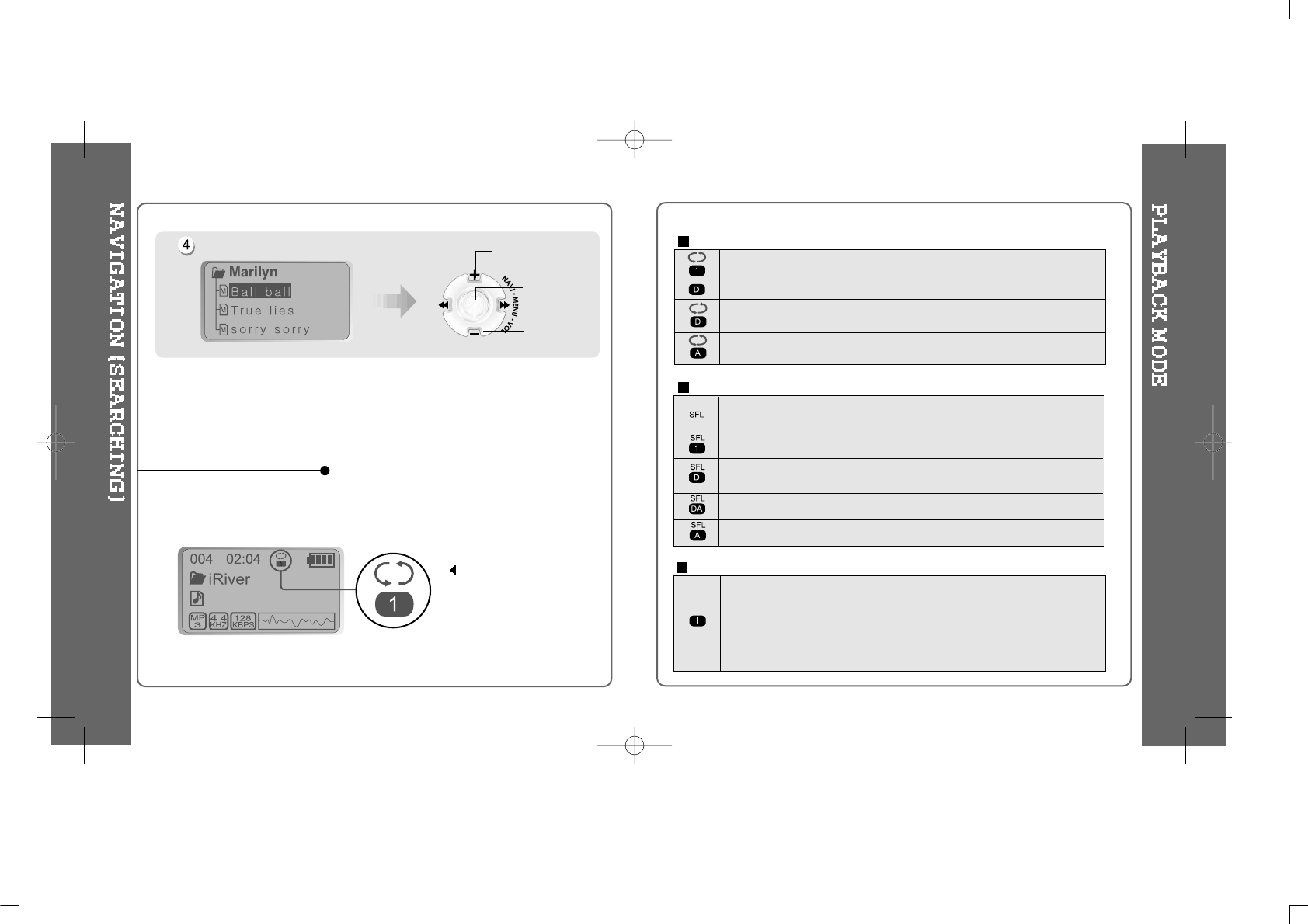
You can set various Repeat and Shuffle options by choosing these selections
under Mode.
Please refer to the function controls (page 61) for user-defined configuration.
When the MODE/REC
button is pushed, the icon
in the playback mode
indicator is changed.
iFP-300
Select the track
Scroll up
Scroll down
Select the
track
MODE (Playback Mode)
Randomly play all tracks in the player and stop.
Play a single track repeatedly.
Randomly play all tracks in the folder and stop.
Randomly play all tracks in the folder repeatedly.
Randomly play all tracks in the player repeatedly.
INTRO: Plays the beginning 10 seconds of each track in sequential order.
INTRO HIGHLIGHT: Plays 10 seconds from 1 minute into each track in
sequential order. You can set this function in the MENU function.
Play a single track repeatedly.
Play all tracks in the folder and stop.
Play all tracks in the folder repeatedly.
Play all tracks in the player repeatedly.
INTRO
REPEAT
SHUFFLE
46
47


















