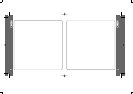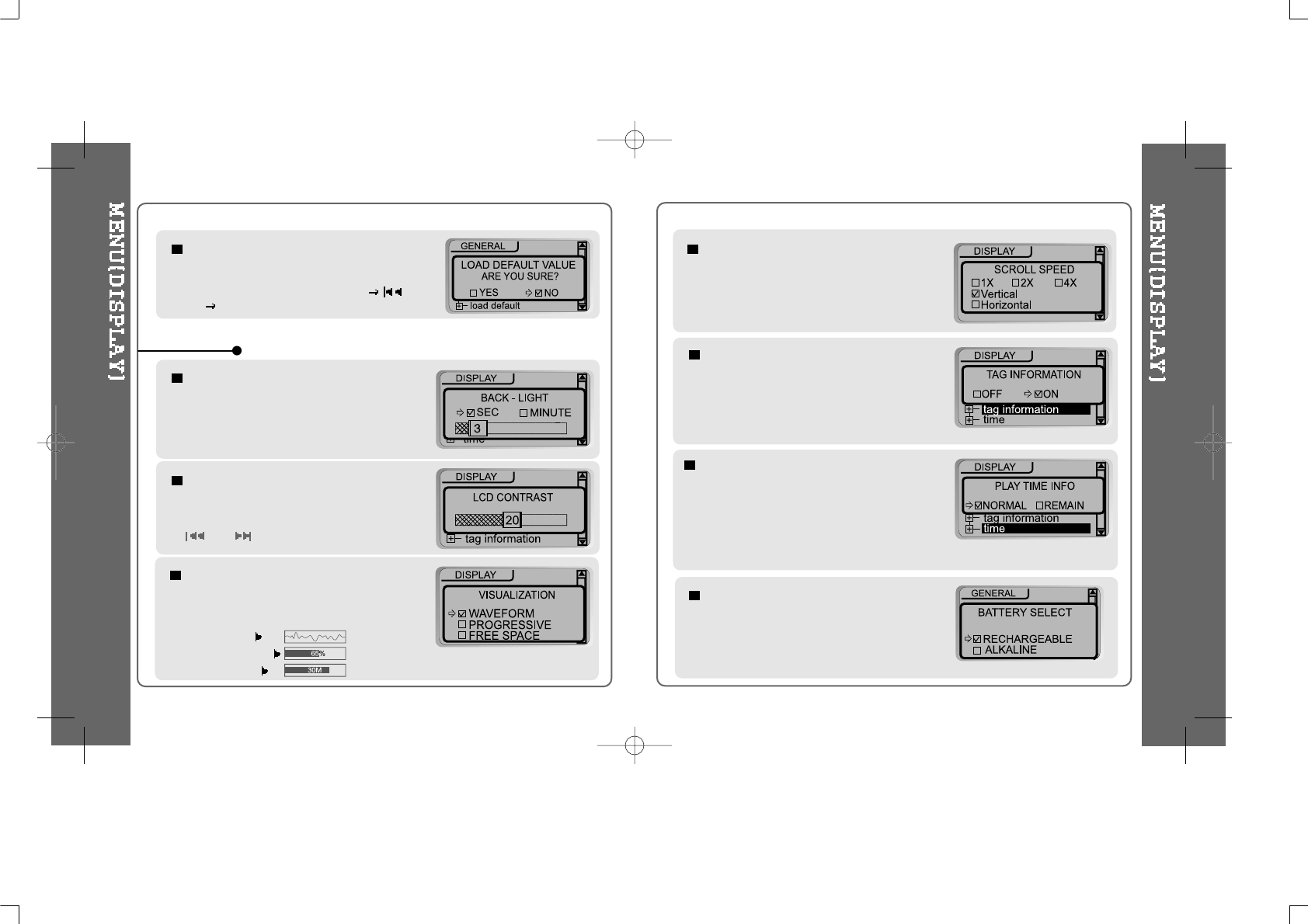
LOAD DEFAULT VALUE
: Initialize Menus to the original factory settings.
Button operation order is as below.
Click NAVI/MENU (select default menu) (select
YES)
Click NAVI/MENU (select YES : Initialization)
LCD CONTRAST
: Adjust LCD contrast of remote control.
Contrast can be adjusted by using the
and buttons.
BACK LIGHT
: You can adjust the time that the Backlight
stays on.
SEC : Backlight stays on from 0 to 30 seconds.
MINUTE : Backlight stays on from 0 to 30 minutes.
Press the NAVI/MENU button to set SEC/MINUTE.
DISPLAY
VISUALIZATION
: Can display the visualization of the audio
signal in play mode, the elapsed time of a
track,orthefreespaceinmemory.
WAVEFORM
PROGRESSIVE
FREE SPACE
TIME
Normal : display elapsed time.
Remain : display remaining time.
Note:IfthetrackformatisVBR,thetime
may not be accurate.
TAG INFORMATION
On : Display track with ID3 tag information
Off : Display track with filename
SCROLL SPEED
Adjust scroll speed by
1x/2x/4x/Vertical/Horizontal.
Vertical : The scroll goes up and down
Horizontal : The scroll goes from the left to
the right.
BATTERY SELECT
: Select the current battery.
The player will manage the battery
indicator icon to better match the usage
level.
56
57