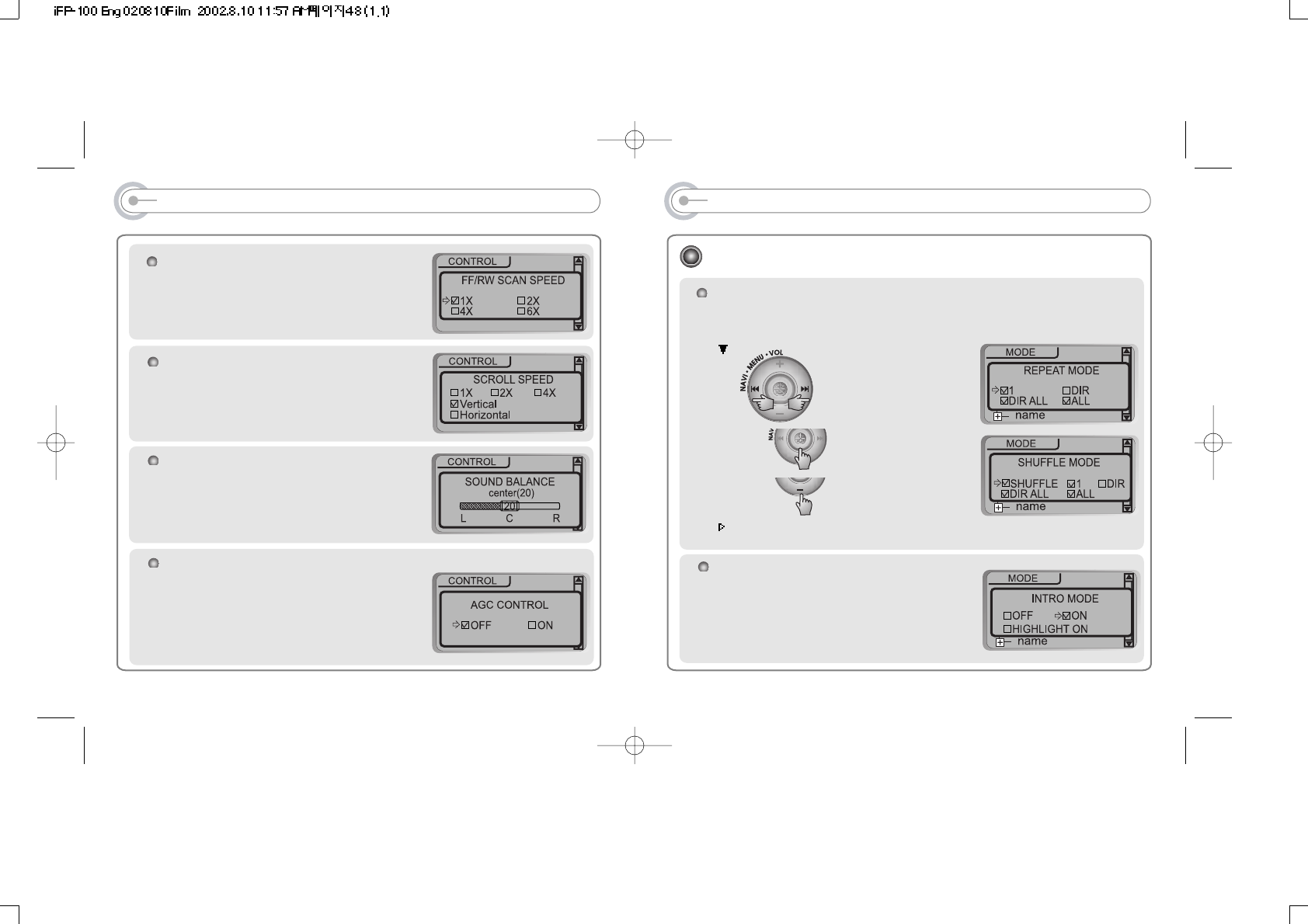
MENU(PLAYBACK MODE)
INTRO MODE
Intro: Plays the beginning 10 seconds of each track.
Intro Highlight : Plays 10 seconds from 1 minute
into each track in sequential order. For example,
song A plays 10 seconds from 1 minute into the
song, so the highlight ends at 1 minute 10 seconds.
REPEAT MODE / SHUFFLE MODE (Page 33~34)
: A number of Repeat and Shuffle modes are available. Select the one you
want by pressing Navi/Menu to enter the Mode menu.
MODE
Pushing button to enter
ex
And button for selection.
Only the selected play mode will be applied when you press the MODE/REC
button(For details, please refer p. 33~34)
47
And button to exit.
MENU(CONTROL)
SOUND BALANCE
Balance your sound to the right or left or keep
it in the center according to your preference.
46
SCROLL SPEED
Adjust scroll speed by 1x/2x/4x
Vertical : The scroll goes up and down
Horizontal : The scroll goes from the left to
the right.
SCAN SPEED
The fast scan speed can range from 1x/2x/
4x/6x.
AGC CONTROL
ON : When voice recording, the recording level
is automatically controlled and then the sound
from a long distance is normally recorded.
The recorded sound quality may be worse
than that of OFF mode.
OFF: AGC Control not activated.


















