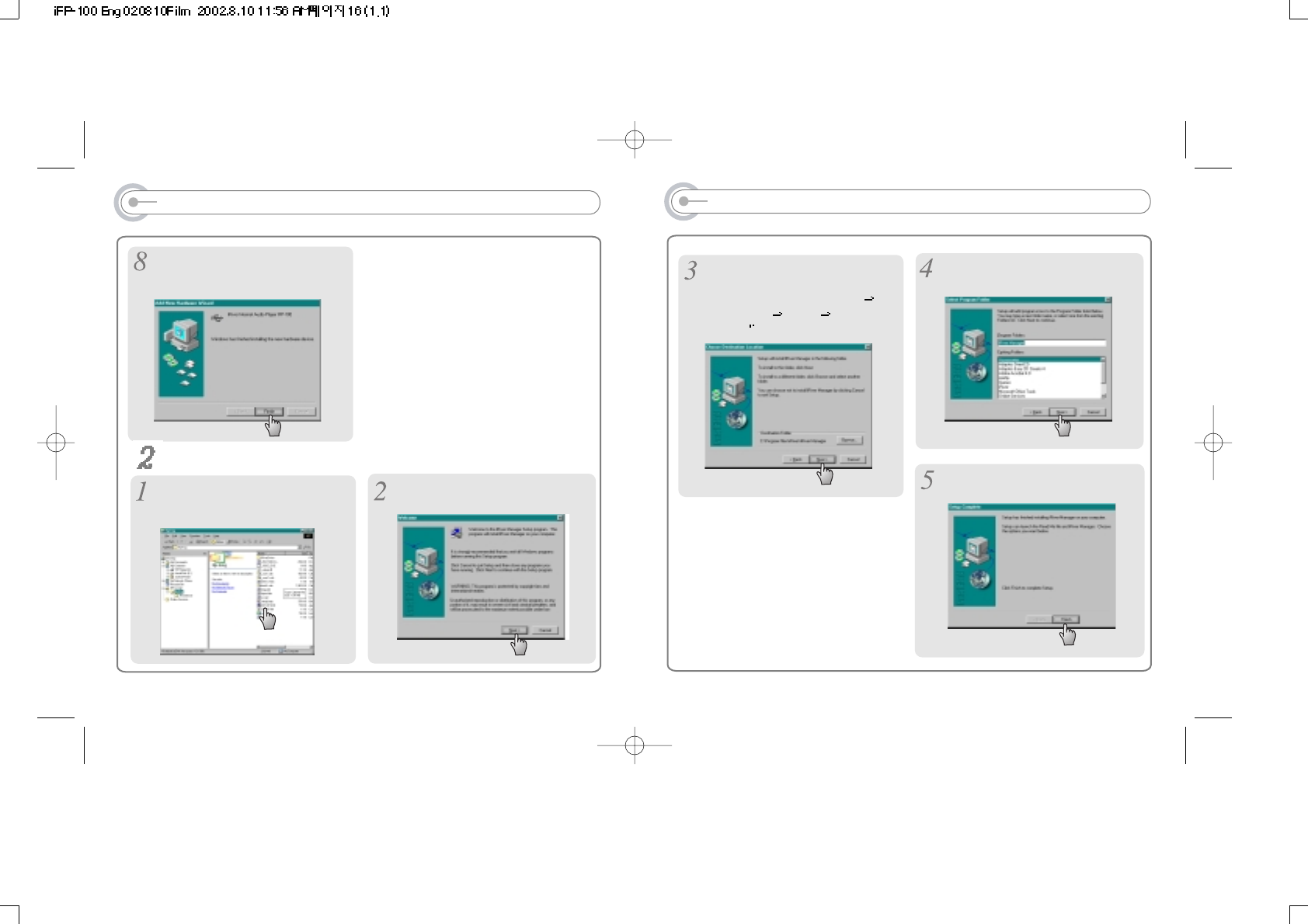
14
INSTALLING SOFTWARE ON THE PC
Click “Finish”
Complete the installation of “New
hardware”.
To install “Manager”
Click “SETUP.EXE” in the ROOT to
start the installation. (When installation
is automatically not started.)
Click “NEXT”.
15
INSTALLING SOFTWARE ON THE PC
Select the folder to Install.
Click “NEXT”.
Generally assigned as “C Driver
Program File iRiver iRiver-
Manager
Click “NEXT”.
Click “Finish”
Complete the installation of “Manager”.


















