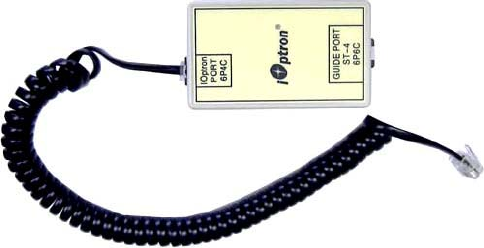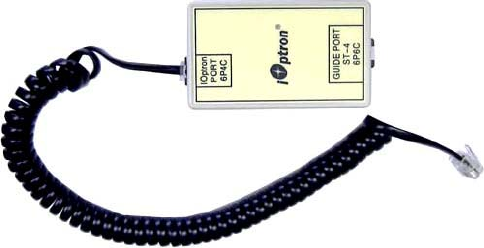
2
iOptron’s ST-4 Autoguiding Adapter (ST-4 Adapter) is an accessory used together with an
iOptron’s equatorial mount for autoguide application. It supports iOptron products including #8419
SmartStar
®
PR GEM, #8400 GoToNova dual axis motor kits, and other SmartStar
®
mount setting
as an EQ mount. It also supports GOTOSTAR dual axis motor kits. This device provides a bridge
between an ST-4 compatible autoguiding equipment and an iOptron’s mount.
Hardware included:
• ST-4 Adapter
• 6P4C coiled cable
Firmware:
GoToNova 8401 hand controller with firmware version Ver090630 and beyond.
Connection:
Figure 1. ST-4 adapter and cable
ST-4 Adapter has two ports, as indicated in Figure 1: iOptron Port and Guide Port. Connect one
end of supplied 6P4C coiled cable to the iOptron Port of the adapter. Plug the other end into an
available HBX port (Port A or Port B socket on the mount.) Connect Guide Port to ST-4 compatible
autoguiding equipment using a 6P6C RJ-12 cable (not included).
Note: Do not plug ST-4 autoguiding cable (which also has a 6 pin RJ plug cable) into GoToNova
hand control port, neither the HBX on an iOptron mount. This could damage hand controller, mount
control board or ST-4 autoguiding equipment.
Operation:
Press MENU, select Auto Guide, press ENTER. If an ST-4 Adapter is connected, “Auto Guide Port”
will show on 8401 screen (Figure 2).
Now the motors can be controlled by a guiding signal from an ST-4 compatible autoguiding
equipment through Guide Port. Use the number key to select guide rate.