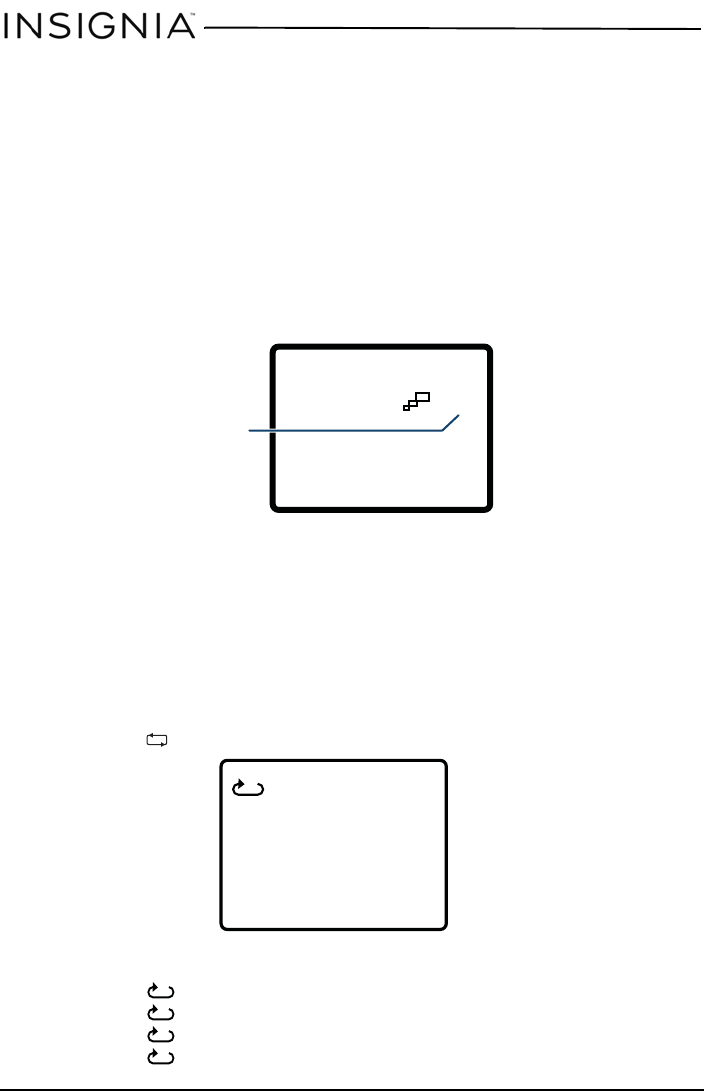
16
Portable DVD Player
www.insigniaproducts.com
To select an audio language:
1
During playback, press FUNC. to enter the Function menu.
2
Navigate to AUD and press OK. The audio display appears showing the current audio
language and the total number of audio languages available.
3
Press OK one or more times to select the audio language you want when the display
says “press OK to select language.”
Enlarging the display image
To enlarge the display image:
1
During playback, press FUNC. to enter the Function menu.
2
Navigate to ZOOM and press OK. The following display appears.
3
Press OK one or more times to enlarge the image 2, 3 or 4 times when the display says
“press OK to enlarge image.”
4
Press OK a fourth time to return to normal viewing.
Repeating a chapter, title, or DVD
To repeat a chapter, title, or DVD:
1
During playback, press FUNC. to enter the Function menu.
2
Navigate to and press OK. The following display appears.
3
Press OK one or more times to select:
• Chapter–Repeats the currently playing chapter.
• Title–Repeats the currently playing title.
• All–Repeats all the chapters and titles.
• Off–Turns off the repeat function.
2X
Current enlargement
Chapter
Press ok to change
repeat style
NS-P9DVD15_14-0412_MAN_V2_ENG.fm Page 16 Saturday, June 28, 2014 4:48 PM


















