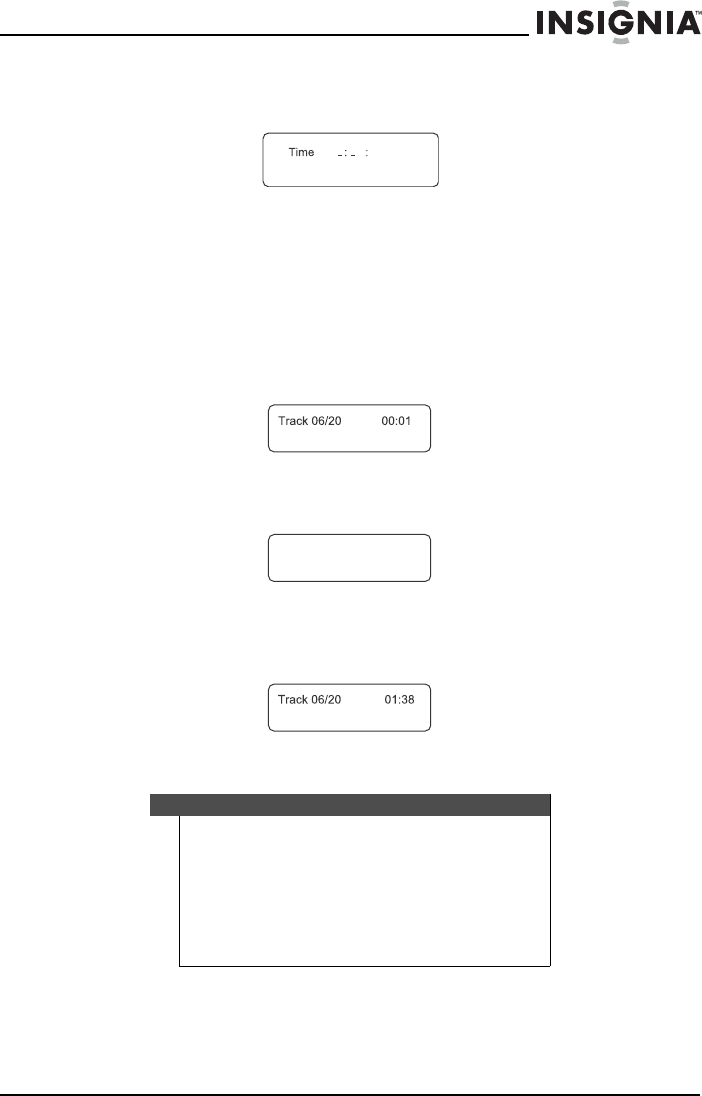
25
Insignia NS-P8DVD 8.5" Portable DVD Player
www.insigniaproducts.com
To select a specific starting time on a DVD:
1 Press SEARCH until the screen shows:
2 Press the number buttons to enter the hour, minute, and second for
the amount of time you want to skip before your player starts playing.
After the settings are entered, your player plays the disc from the
selected point.
To select a specific starting track and time on a CD:
1 Press a number button to select the track you want to start playing
from (for example, 6). The screen shows:
2 Press SEARCH to open the time search screen, then press SEARCH
one or more times until the screen shows:
3 Press the number buttons to enter the amount of time in the track that
you want to skip before your player starts playing (for example, 0138).
The screen shows:
Your player plays the CD from the track and time you entered.
Note
You can search three ways on a CD:
•Press SEARCH once. The screen shows DISC GOTO --:--.
You can enter the total time you want the CD to play.
•Press SEARCH twice. The screen shows TRACK GOTO --:--.
You can enter the total time you want a track to play.
•Press SEARCH three times. The screen shows TRACK --/
20. You can enter the track number you want to go to.
---
Track Go To
:
-- --


















