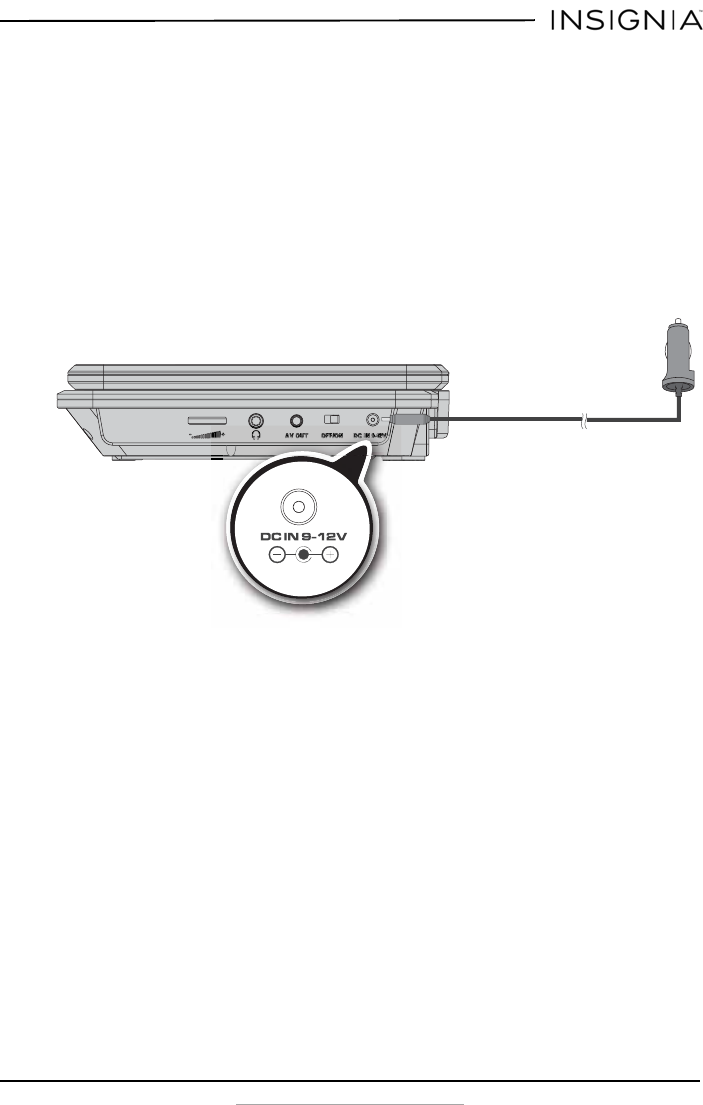
11
NS-P7DVD15/NS-P7DVD15MX Portable DVD Player
www.insigniaproducts.com
When the battery is charging, the battery charge indicator lights red.
When the battery is fully charged, the charge light turns yellow.
3 Unplug the AC power adapter when the battery is fully charged, then
you can use your player with the built-in battery.
To charge with a 12V car power adapter:
1 Turn off the player. The battery only charges when the player is turned
off.
2 Connect the included 12V car power adapter to the DC IN jack on the
player, then plug the adapter into a 12V vehicle power outlet.
When the battery is charging, the battery charge indicator lights red.
When the battery is fully charged, the charge indicator turns yellow.
3 Unplug the 12V car power adapter when the battery is fully charged,
then you can use your player with the built-in battery.
NS-P7DVD15-NS-P7DVD15MX_14-1032_MAN_V2_ENG.fm Page 11 Monday, September 8, 2014 12:16 PM


















