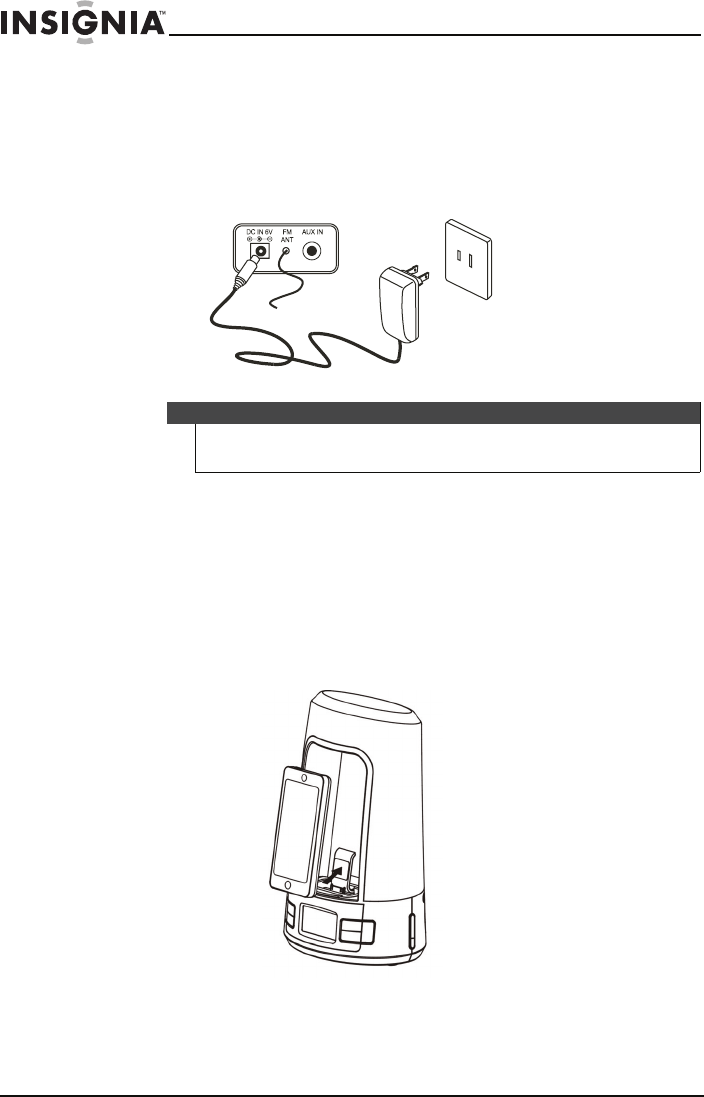
10
www.insigniaproducts.com
Connecting the AC adapter
To connect the AC adapter:
• Connect one end of the AC adapter cable into the DC IN jack
on the back of your clock radio, then plug the other end into a
power outlet.
Docking an iPod or iPhone
You can use your clock radio as a battery charger for all docking iPods or
iPhones. While an iPod is docked you can play files stored on the iPod. For
more information, see “Playing iPod files” on page 14.
To dock an iPod or iPhone:
• Push the supporting plate behind the iPhone connector and
carefully insert the iPod or iPhone into the connector.
Caution
If you do not plan to use your clock radio for a extended period of time, unplug the AC
adapter from the DC IN jack and the power outlet.


















