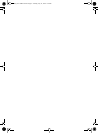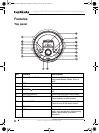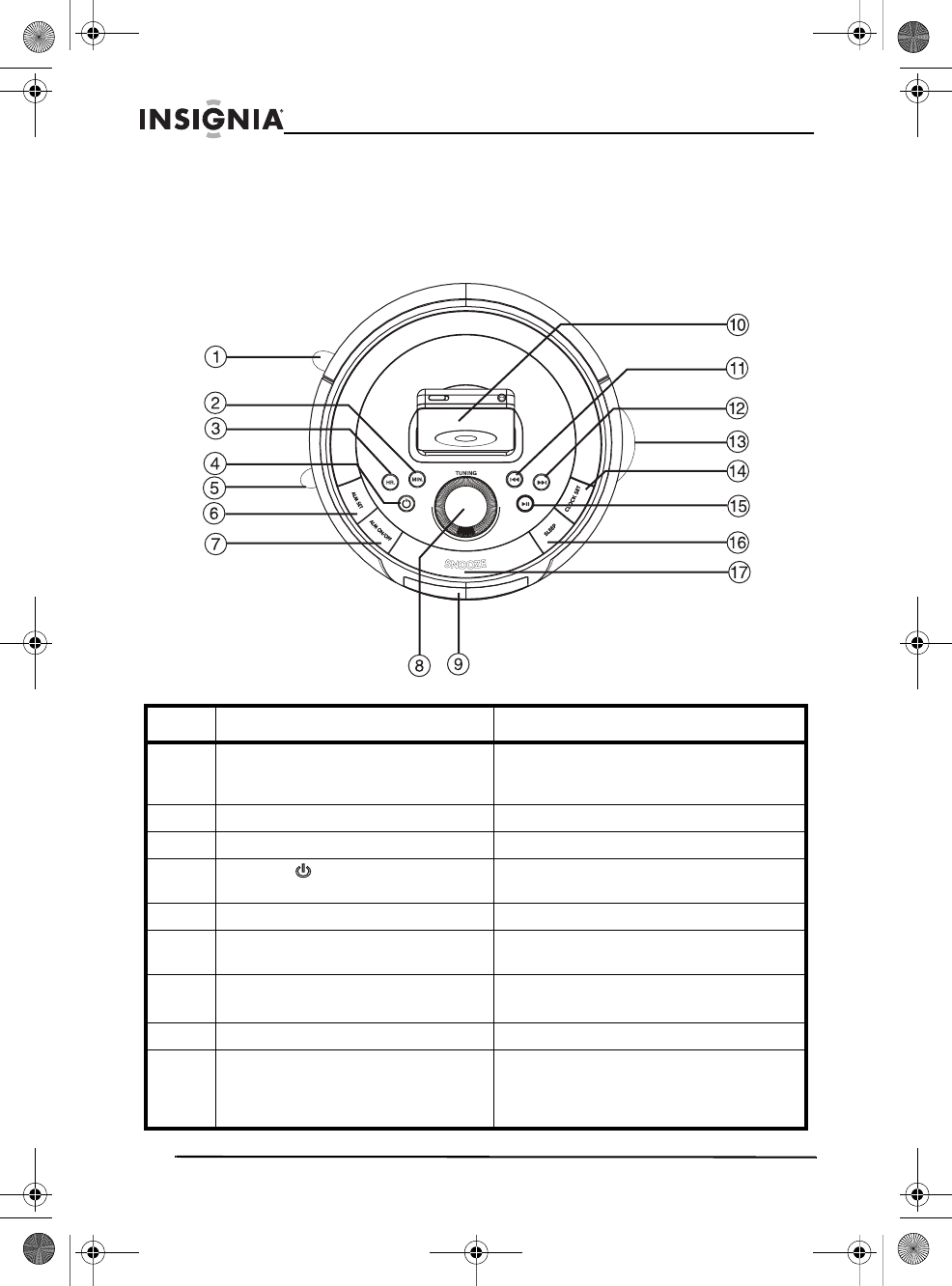
6
Insignia NS-C2000 Clock Radio with iPod Docking Station
www.insignia-products.com
Features
Top panel
No. Feature Description
1 Buzzer/Radio/iPod/Aux Slide to select the alarm mode. You
may select Buzzer, Radio, iPod, or
AUX
2 MIN Press to set the minutes.
3 HR Press to set the hour.
4POWER Press to turn your clock radio on and
off.
5 AM/FM/iPod/AUX Slide to set your clock radio mode.
6 ALM SET Press with the MIN (minute) and HR
(hour) buttons to set the alarm.
7 ALM ON/OFF Press to turn the alarm on and off.
Press to turn off the alarm sound.
8 TUNING Turn to select radio station.
9 LCD display Displays information about your clock
radio, such as the time, iPod docking
status, alarm status, and radio
frequency.
07-342_NS-C2000 Final.fm Page 6 Tuesday, July 31, 2007 7:16 PM