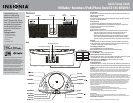ENGLISH 11-0702
Selecting the mode (source)
To select the mode
• Press SOURCE repeatedly on the top of your boom box to select TUNER, CD,
iPod or AUX. The source you select appears on the display.
Using Tuner mode
Tuner mode is the default mode on your boom box and is selected when you
turn your boom box on.
To tune to a station:
• Press /TUNING + or /TUNING- on the top of your boom box. Your radio
tunes to the next or previous frequency.
• Press and hold /TUNING + or /TUNING- on the top of your boom box
for
more than one second. Your radio searches for the next or previous clear radio
station.
• Press HD SEEK on the top of your boom box. Your radio searches for the next
clear HD Radio™ station.
• Press PRESET on the top of your boom box to go to the next preset station.
Listening to HD Radio
™
broadcasts
If an FM station is broadcasting a Radio signal, the HD logo, “FM,” the frequency,
and the signal strength is shown on the display. The station information,
including the station call letters, is shown on the top information line of the
display. The artist and song name are shown on the bottom information line of
the display.
If the information is too long for the display, it scrolls across the display. If you
nd several HD Radio
™
stations on the current frequency, the rst HD Radio
station indicates “HD-1“ on the display, and the information shown relates to
that station. Press / TUNING + or / TUNING- to select the next higher
or lower HD Radio
™
multicast station.
Using the CD player
To use the CD player:
1 Press SOURCE repeatedly on the top of your boom box to select CD, or press
the
OPEN tab on the top of your boom box, then lift the CD door to open it. “CD”
appears on the display and “OPEN” is shown on the bottom information line.
2
Place a CD on the spindle and close the CD door. “READING” ashes on the display
and the contents of the disc are scanned. The total number of tracks is then shown
on the bottom information line of the display. The CD automatically begins
playback
Note: If the door is opened during playback, playback stops immediately and the
program is cleared and any repeat mode setting is reset..
3 Control CD playback as follows:
• Press PLAY/PAUSE to begin playback. Press again to pause playback.
Press again to resume playback.
• Press STOP to stop playback.
• Press to skip to the next track. If the CD is playing, your boom box skips
to the next track and starts playing. If the CD is stopped, your boom box
skips to the beginning of the next track.
• Press
once to skip to the beginning of the current track. If the CD is playing,
it begins playing the track again. If the CD is stopped, your boom box skips to
the beginning of the previous track.
• Press twice to skip to the beginning of the previous track. If the CD is
playing, it begins playing the track.
• Press and hold to fast forward. Release to stop the search.
• Press and hold to fast reverse. Release to stop the search.
•
Press REPEAT once to repeat the current track. “CD Rep one” appears on the
display.
• Press REPEAT twice to repeat the entire CD. “CD Rep all” appears on the
display. To return to normal playback, press REPEAT until the “Rep” icon
disappears from the display.
Press STOP to stop playback during Repeat mode. Press STOP again
to cancel Repeat mode.
Using the iPod/iPhone dock
To use the iPod/iPhone dock:
1 Move the spring aside and insert your iPod or iPhone into the iPod/iPhone
dock on the front of your boom box when the iPod is playing.Your boom box
switches to iPod mode automatically and the iPod icon “ ” appears on the display.
Notes: If your iPod or iPhone is not detected by the boom box, the icon blinks.
If there are les of proper format on your iPod/iPhone, they start playing back
from the point playback was stopped or paused.
2 Control iPod playback as follows:
• Press PLAY/PAUSE to start playback. Press PLAY/PAUSE again to
pause or stop playback. Press it again to resume playback.
• To skip to the next or a previous track during playback, press
/ TUNING +
or / TUNING- on the top of your boom box repeatedly until the desired
track is found. The selected track is played from the beginning.
• To search for a part of a track during playback, press and hold /TUNING
+ or / TUNING- on the top of your boom box for more than two seconds
and release it when the point in the track you want to listen
to is found.
• To turn on Repeat mode during playback, press REPEAT repeatedly to cycle
through the repeat options as follows:
Note: If the iPod/iPhone is set to repeat one song, the Repeat One icon ( )
appears in the iPod/iPhone's display. If the iPod/iPhone is set to repeat all
songs, the Repeat icon ( ) appears in the iPod/iPhone's display.
• To turn on Random mode during playback, press RANDOM repeatedly to
cycle through the shue modes as follows:
Note:
•
If you select “SONG,” the iPod/iPhone shues songs within the list you choose to play.
•
If you select “ALBUM,” the iPod/iPhone plays all the songs on an album in order, and
then randomly selects another album in the list and plays through it in order.
•
During shue playback, the shue icon ( ) appears on the iPod/iPhone's display.
(off)
One All
(OFF)
SONG ALBUM
Quick Setup Guide
HD Radio
TM
Boombox / iPod/iPhone Dock/CD I NS-BHDIP01
90 Day limited warranty. Visit www.insigniaproducts.com for details. For customer service, call: 877-467-4289 (U.S./Canada markets). We’re here for you at www.insigniaproducts.com
© 2011 BBY Solutions, Inc., Inc. All rights reserved. INSIGNIA is a trademark of BBY Solutions, Inc. Registered in some countries. All other products and brand names are trademarks of their respective owners.