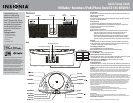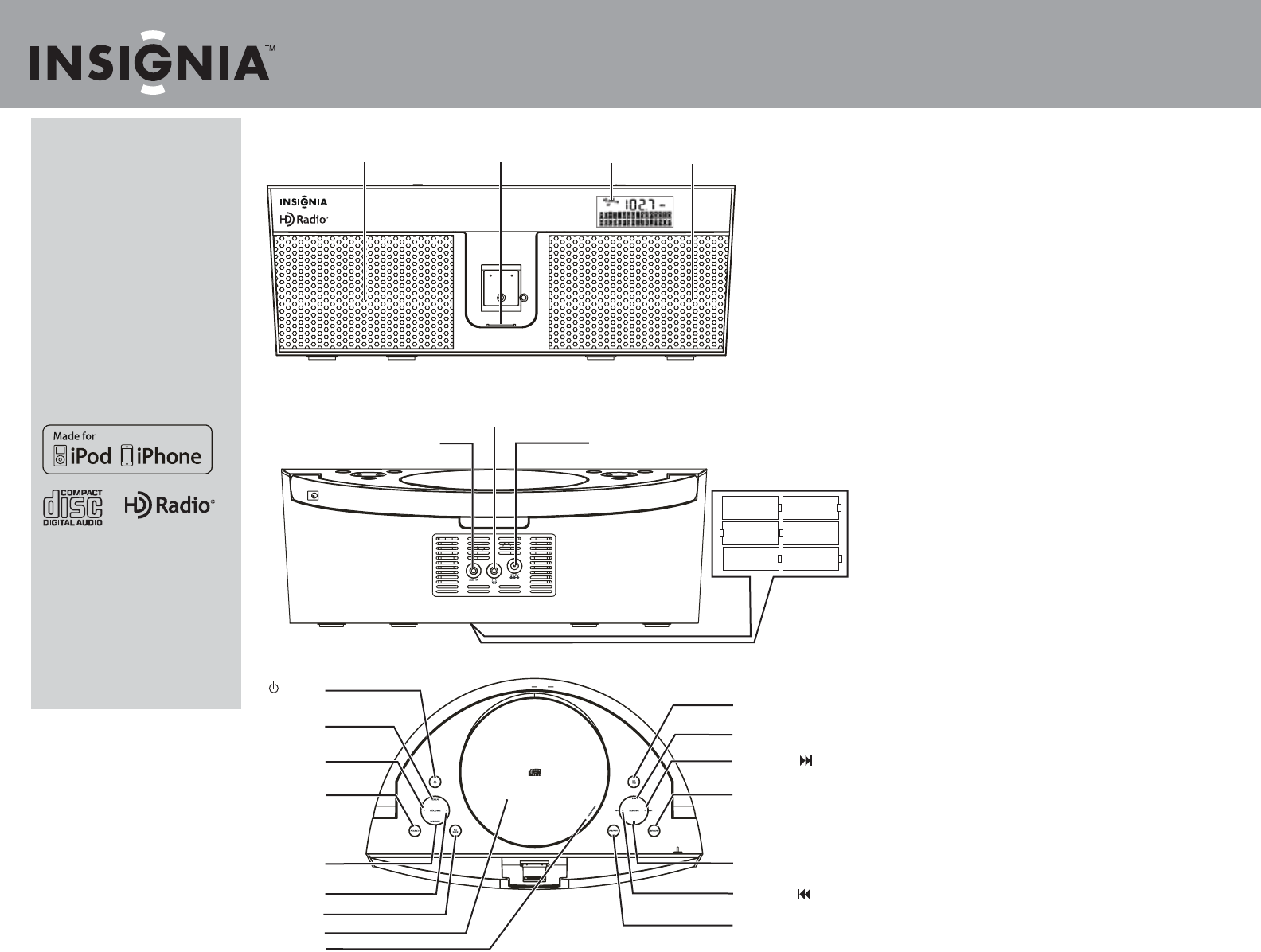
Quick Setup Guide
HD
Radio
TM
Boombox /iPod/iPhone Dock/CD I NS-BHDIP01
Congratulations on your
purchase of a high-quality
Insignia product. Your HD
Radio
TM
Boombox/iPod /iPhone
Dock / CD is designed for reliable
and trouble-free performance.
Use this guide for initial setup.
See your User Guide for more
information.
Package contents
•
HD Radio
TM
Boombox
/iPod/iPhone Dock/CD
• AC power adapter
• User Guide
• Quick Setup Guide
Features
Front
Back
Introduction
Please read these instructions carefully before using this product and retain them in a
safe place for future reference.
Power Supply
This product can be powered by either the included AC adapter (100/240V, 50-60Hz),
or by six "C" size alkaline batteries.
Using batteries
1 Open the battery compartment on the bottom of your boom box.
2 Insert 6 “C” size alkaline batteries (not supplied) into the battery compartment,
observing the correct polarity as indicated inside the
battery compartment.
3 Close the battery compartment.
Notes:
Ensure the compartment cover is securely tted.When you replace the batteries,
make sure you replace them all at the same time and with the same type of
battery. If the product is not to be used for an extended period of time,
the batteries should be removed to prevent any possible damage to the product
from corrosive leakage which will invalidate the warranty. When the batteries
reach 20% of capacity, a low battery icon ashes to let you know to change batteries.
Using AC
1 Connect the AC power adapter cord to the DC 9V jack on the back of your boom box.
2 Plug one end of the AC power adapter cord into the DC 9V jack on the back of your
boom box. Plug the other end into an AC power outlet.
Powering your boom box
1 Press the POWER button to turn the boom box on.
2 Press POWER again to turn the boom box o when nished listening.
Controlling the volume
Press the VOLUME +/- buttons to the desired level.
Listening to an external audio device
1 Using an audio cable with a 3.5 mm stereo plug (not provided), connect the external
audio equipment to the AUX IN jack on the back of your boom box.
2 Repeatedly press the SOURCE button until AUX appears in the display.
Audio plays through the speakers.
Using headphones
Use headphones with a 3.5 mm plug (
you may need to buy an adapter if your headphones are
dierent). The speakers are automatically
switched o when the headphones are being used.
Caution: Listening to high volume sound
for long periods of time can damage your hearing.
6 "C" batteries
“Made for iPod” and “Made for iPhone” mean that an
electronic accessory has been designed to connect
specically to an iPod or iPhone, respectively, and has been
certied by the developer to meet Apple performance
standards. Apple is not responsible for the operation of this
device or its compliance with safety and regulatory
standards. Please note that the use of this accessory with
iPod or iPhone may aect wireless performance.
HD Radio Technology manufactured under license from
iBiquity Digital Corporation. U.S. and Foreign Patents. HD
Radio™ and the HD, HD Radio, and "Arc" logos are
proprietary trademarks of iBiquity Digital Corp.
-
+
-
+
-
+
-
+
-
+
-
+
LCD
display
Speakers
iPod dock
Speakers
AUX IN jack
Headphone jack
DC 9V jack
HD Tag
PLAY/PAUSE
TUNING +
MEMORY
STOP
TUNING -
PRESET
Power
REPEAT
VOLUME -
SOURCE
RANDOM
VOLUME +
HD SEEK
CD door
OPEN tab
FCC Part 15
This device complies with Part 15 of the FCC Rules. Operation of this product is subject
to the following two conditions: (1) this device may not cause harmful interference,
and (2) this device must accept any interference received, including interference
that may cause undesired operation.
This equipment has been tested and found to comply within the limits for a class B
digital device, pursuant to Part 15 of the FCC Rules. These limits are designed to provide
reasonable protection against harmful interference in a residential installation. This
equipment generates, uses, and can radiate radio frequency energy and, if not installed
and used in accordance with the instructions, may cause harmful interference to radio
communications. However, there is no guarantee that interference will not occur in a
particular installation. If this equipment does cause harmful interference to radio or
television reception, which can be determined by turning the equipment o and on,
the user is encouraged to try to correct the interference by one or more of the
following measures:
• Reorient or relocate the receiving antenna.
• Increase the separation between the equipment and receiver.
• Connect the equipment into an outlet on a circuit different from that to which
the receiver is connected.
• Consult the dealer or an experienced technician for help.
FCC warning
Changes or modications not expressly approved by the party responsible for
compliance with the FCC Rules could void the user’s authority to operate this equipment.
Canada ICES-003 statement
This Class B digital apparatus complies with Canadian ICES-003.