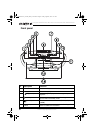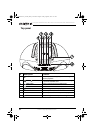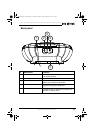7
Insignia NS-BCDCAS1 Boombox with Cassette/CD/ AM/FM Radio
www.insigniaproducts.com
7 VOLUME –/+ button Press to lower or raise the volume.
8
(next) button In radio mode, press to tune to the next higher station.
In CD mode, press to search/skip to the next track.
9 (previous) button In radio mode, press to tune to the next lower station.
In CD mode, press to search/skip to the previous track.
10 BAND/PLAY MODE
button
In radio mode, press to select the radio band (AM or
FM).
In CD mode, press to cycle through the playback
modes (repeat 1, repeat all, or random).
11 Display Shows radio band, playback mode, program mode,
source, volume level, and radio frequency. For
additional information, see “Display.”
12 Cassette door Open to insert a cassette tape into the boombox for
playback.
13 Left and right speakers Produce sound so you can listen to your boombox.
# Description Function
NS-BCDCAS1_13-0709_MAN_V1-ENG.fm Page 7 Friday, August 9, 2013 7:01 AM