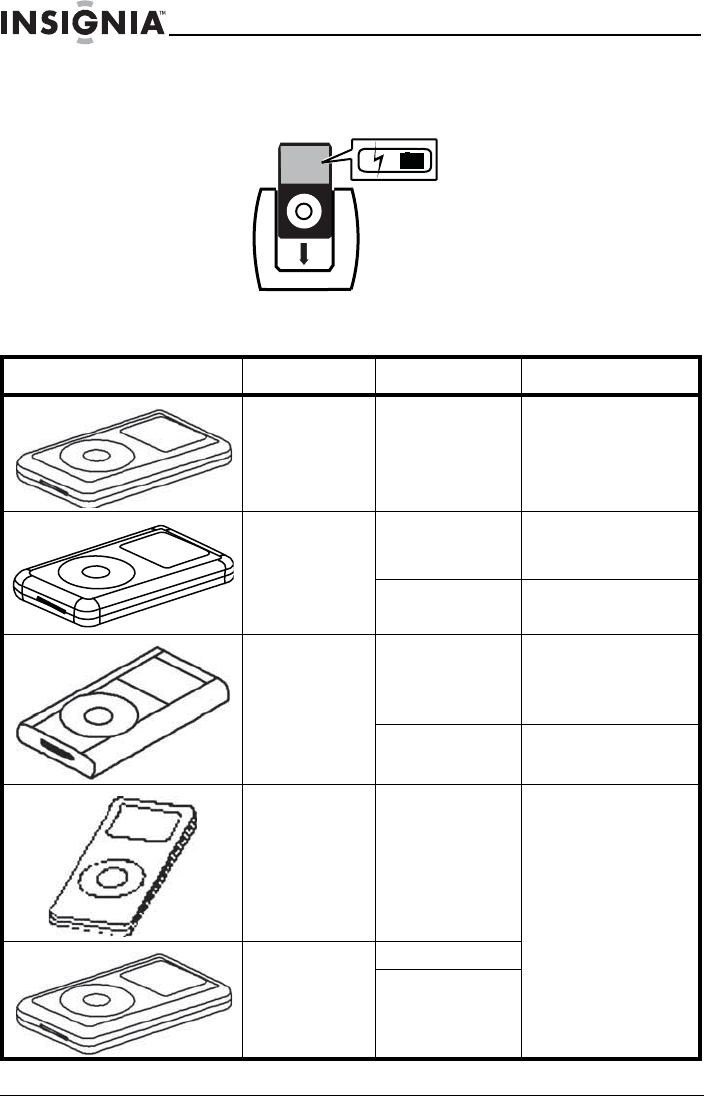
20
I
ns
i
gn
i
a
NS
-
B3113
B
oom
b
ox w
i
t
h
iP
o
d
®
D
oc
k
www.insignia-products.com
3 Insert the iPod
®
. The battery charging indicator appears on the
iPod
®
display.
iPod
®
holders
iPod
®
Type Memory Universal dock #
iPod
®
mini 4 and 6 GB 3
Fourth
generation
iPod
®
20 GB/U2
Special Edition
20 GB
4
40 GB 5
iPod
®
Photo/
iPod
®
with
color display
20 GB
30 GB
U2 Special
Edition
6
40 and 60 GB 7
First and
second
generation
iPod
®
nano
2 and 4 GB Use the universal
dock included with
your iPod
®
.
Fifth
generation
iPod
®
(with
video)
30 GB
60 and 80 GB


















