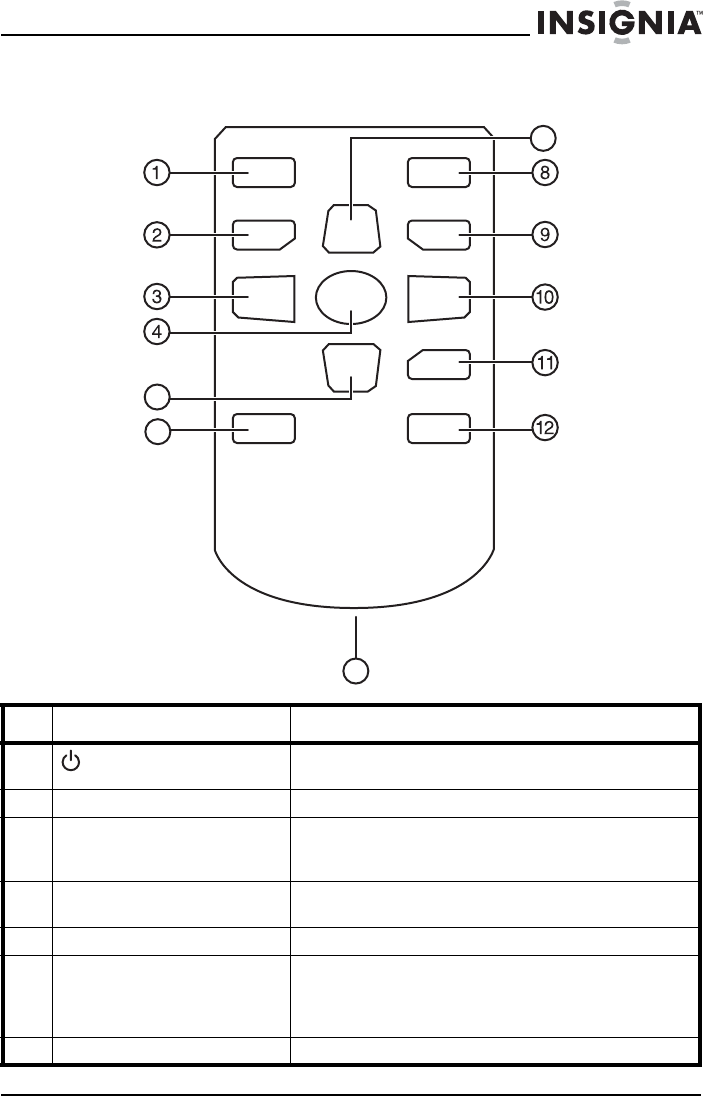
9
I
ns
i
gn
i
a
NS
-
B3112
B
oom
b
ox w
i
t
h
iP
o
d
®
D
oc
k
www.insignia-products.com
Remote control
# Description Function
1 Standby/ON Press to turn on the boombox. Press again to
return the boombox to standby mode.
2 MEMORY button In radio mode, press to tune to a preset station.
3 SKIP/TUNE DOWN In radio mode, press to tune or scan your
boombox to a lower frequency. In CD or iPod
®
mode, press to skip to the previous track.
4 PLAY/PAUSE Press to begin playback. Press again to pause
playback. Press again to resume playback.
5 VOLUME DOWN Press to decrease the volume of your boombox.
6 BASS/TREBLE Press repeatedly to adjust the bass and treble
settings of your boombox. The settings will be
stored and shown on the bass or treble indicator
on the display (on the front of your boombox).
7 VOLUME UP Press to increase the volume of your boombox.
5
6
13
7


















