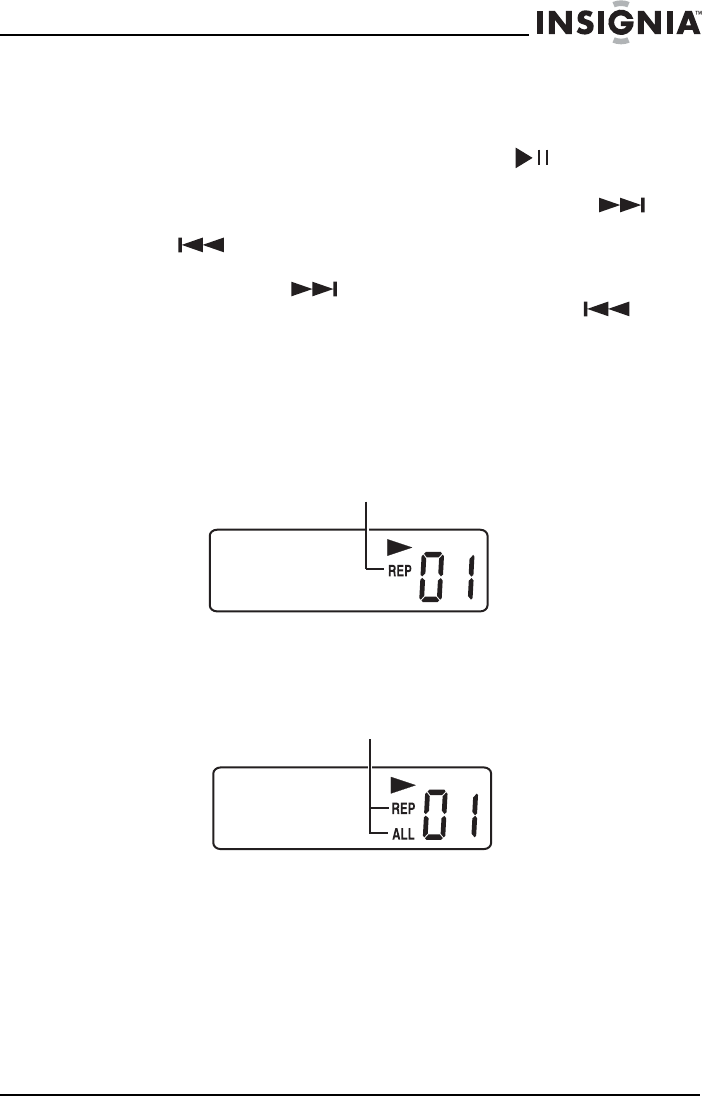
11
I
ns
i
gn
i
a
NS
-
B3111
CD
B
oom
b
ox w
i
t
h
AM/FM
R
a
di
o
www.insignia-products.com
Controlling CD playback
To control CD playback:
• To pause playback, press the Play/Pause button. To
resume playback, press the button again.
• To skip to the next track, press the Skip/Search Up
button. To skip to the previous track, press the Skip/Search
Dn button.
• To search forward through the current song, press and hold the
Skip/Search Up button. To search backward through the
current song, press and hold the Skip/Search Dn button.
Repeating a single track or an entire CD
To repeat a single track:
• While the track is playing, press the REPEAT button once. The
REP icon lights up, and the track plays continuously.
To repeat an entire CD:
• While the CD is playing, press the REPEAT button twice. The
REP and ALL icons light up, and the CD plays continuously.
To cancel the repeat function:
• If you are repeating a track, press the REPEAT button twice.
• If you are repeating an entire CD, press the REPEAT button
once.
REP icon
REP and ALL icons


















