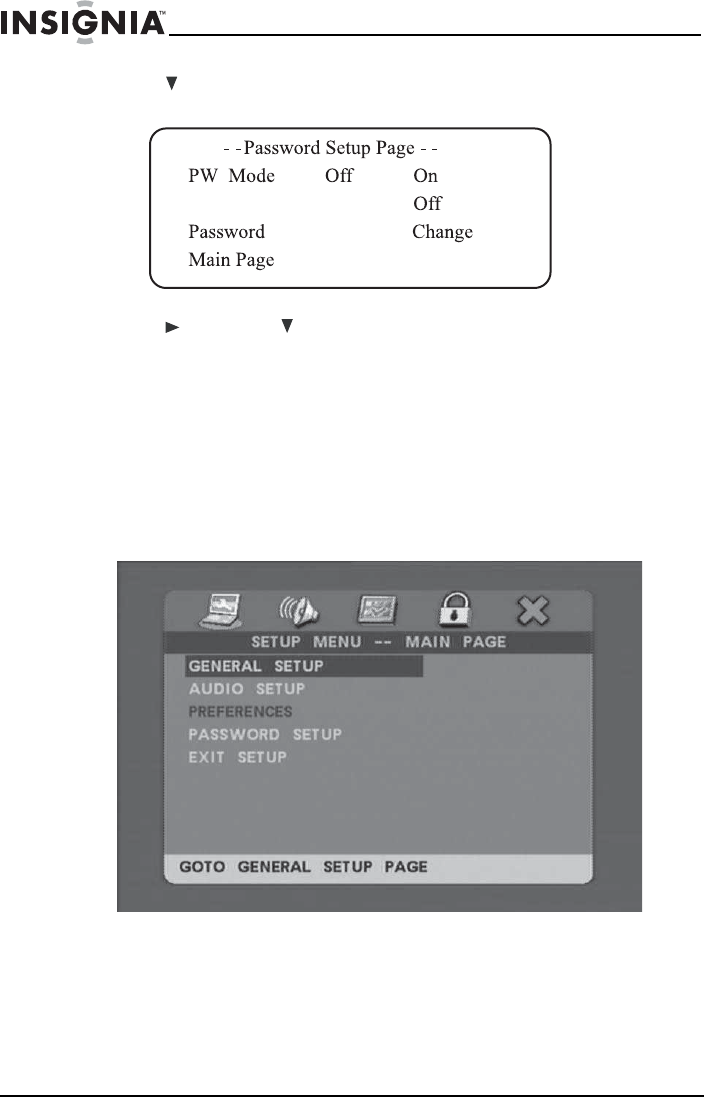
26
Insignia NS-10PDH 10.1" Portable DVD Player
www.insigniaproducts.com
2 Press to select PASSWORD SETUP, then press OK. The
Password Setup Page opens.
3 Press , then press to turn the PW Mode Off or On. If PW Mode is
set to On, you are prompted to enter the password. The default
password is 99999.
To set parental controls:
1 Make sure that:
• The disc tray is opened.
• Or, the disc tray is empty.
• Or, your player is in stop mode.
2 Press SETUP. The SETUP MENU opens.


















