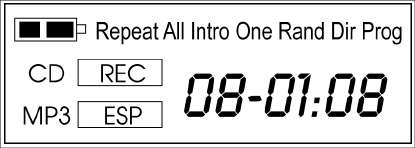
4
Parts Introduction
6. MIC jack:
For connecting a microphone (when using the Rec option)
7. Volume control:
Use to adjust the volume of the headphone. Does not affect the LINE OUT.
8. SOUND button:
Used to change sound settings:
Setting 1: Normal
Setting 2: Super Bass
Setting 3: Bass
Setting 4: Treble
Setting 5: Super Treble
9. Line out:
Line out for connection to an amplifier.
10. Stop button:
Press to stop playback of a track. When in DIR mode, press to return to the last
level directory.
11. Play/Pause button:
Press to turn on power and to begin to play when the power is turned off. Press to
pause while playing, and to continue playing when paused.
12. Fast forward:
Press once to skip to the next track. Press and hold to fast forward through the
current track.
13. Rewind:
Press once to return to the beginning of the track, and twice to play the previous
track. Hold down to rewind the current track.
14. LCD display panel:
Used to display working status.


















