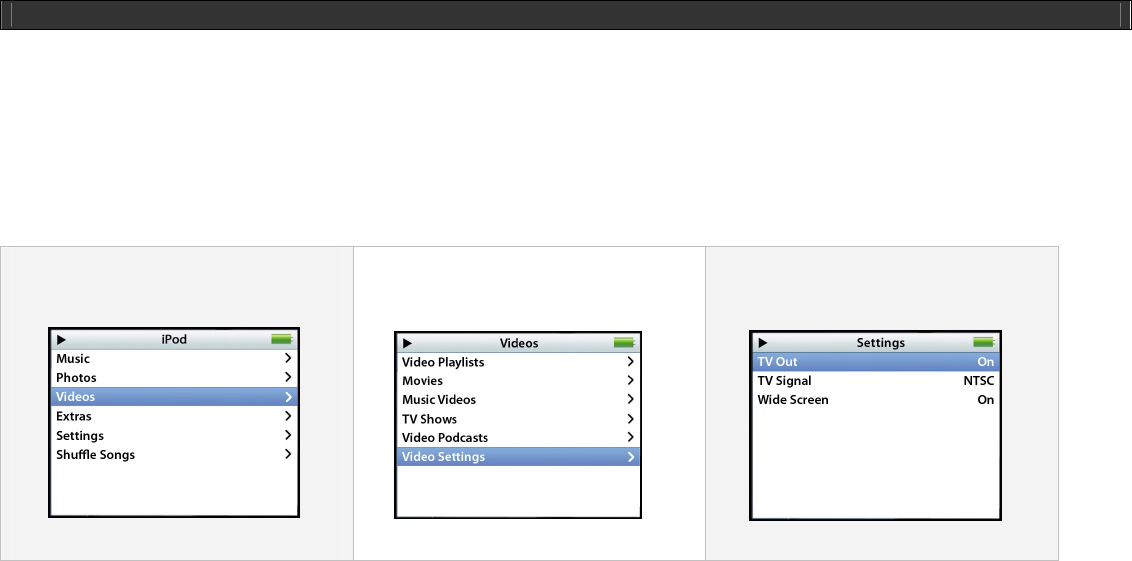
Stereo Audio System for Your iPod V11M11_IM_EN_01122007
www.i-Luv.com
- 23 -
OPERATIONAL INSTRUCTIONS
Using AV out port to watch Video on your iPod from an External Monitor or TV – Continued
Note: The line output is not affected by the volume setting on the i199. Please use the volume control of the external device to increase or decrease the
volume level.
*IMPORTANT: When Using TV Out, please make sure your iPod Video setting is set to “TV Out-ON”
Please follow the illustration below on your video iPod to change the setting:
n On the menu screen of your iPod, select
the “Videos” option.
o On the next menu screen, select the “Video
Settings” option.
p On the next menu screen, select the “TV
Out” option and set it on.
Note: When watching video content using AV out port and TV Out is set to ON on your iPod, your iPod and external device will not simultaneously display
the pictures.
TV Out Set to OFF: Video displays only on your iPod
TV Out Set to ON: Video displays only on the external device.


















