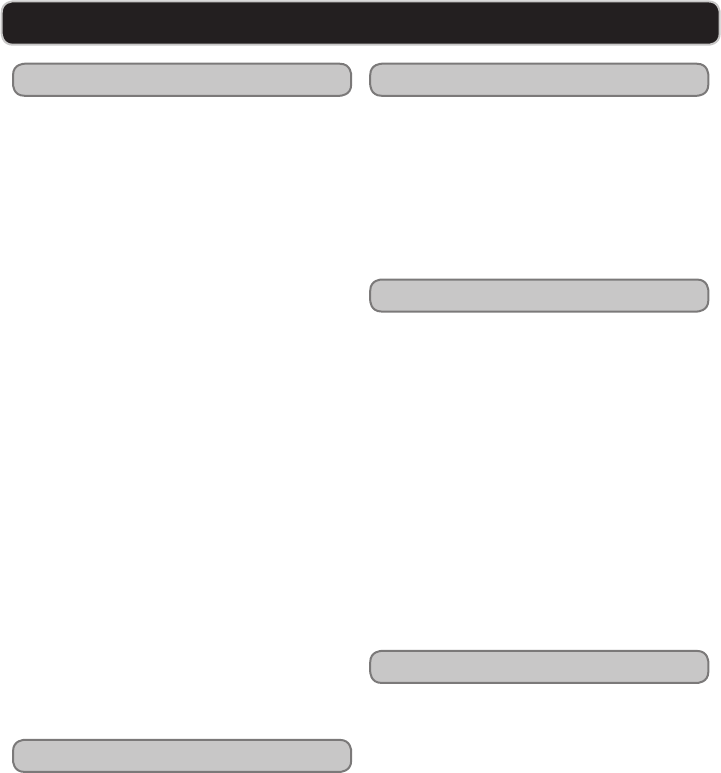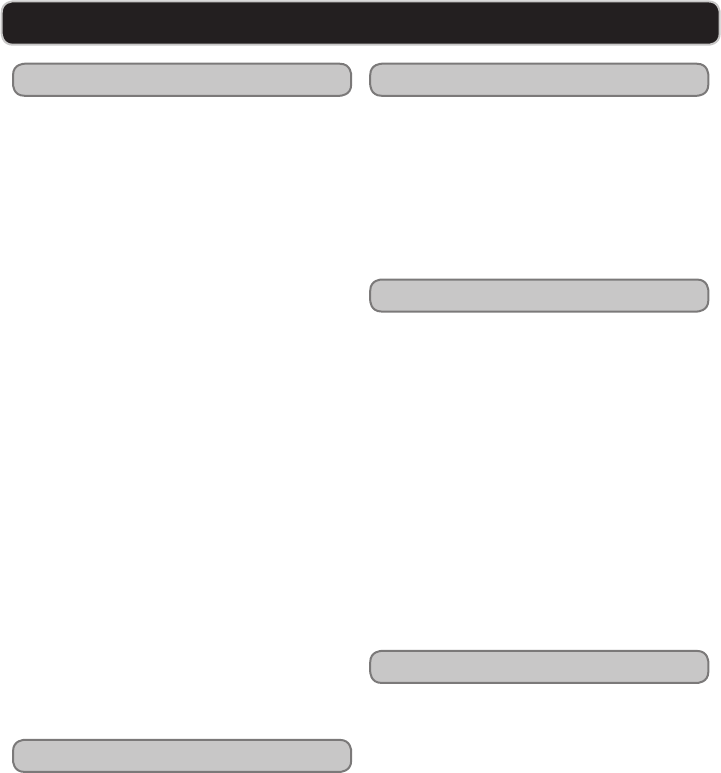
iLive | ITP180B10
IPHONE/IPOD AND FM RADIO
Docking an iPhone/iPod Tuning the FM Radio
Listening to Saved Radio Stations
Saving a Radio Station
Playing an iPhone/iPod
1 Press the POWER button to turn the
bar speaker on.
2 Press the SOURCE button to switch
to iPhone/iPod mode.
3 Press the iPod DRAWER button to
open the MOTORIZED DOCK FOR
iPhone/iPod
4 Locate the numbered bracket that
ts the iPhone/iPod model that will
be docked.
Each included bracket has a number
on it, indicating which iPhone/iPod
model that bracket is compatible with.
See the separate bracket chart page to
identify which bracket is needed.
5 Snap the bracket into place over
the iPhone/iPod connector in the
motorized dock.
6 Connect the iPhone or iPod to
the connector inside the Dock for
iPhone/iPod.
When the speaker is plugged in, using
AC power, the docked iPhone or iPod
will charge.
1 Press the POWER button to turn the
bar speaker on.
2 Press the SOURCE button to switch
to FM radio mode.
3 Press the TUN/SKIP buttons on the
remote to tune the FM radio.
1 Press the POWER button to turn the
bar speaker on.
2 Press the SOURCE button to switch
to FM radio mode.
3 Press the MEMORY buttons on the
remote to cycle through saved radio
stations.
1 Follow the instructions for tuning the
FM radio.
2 After tuning to the desired station,
press the MEM button.
3 Press the MENU UP or MENU DN
buttons on the remote to select a
preset.
4 Press the MEM button to save the
current radio station to the selected
preset.
Up to 20 stations can be saved to the
bar speaker’s memory.
1 Follow the instructions for docking
an iPhone/iPod.
2 Press the PLAY/PAUSE button to
begin playing music from the docked
iPhone or iPod.