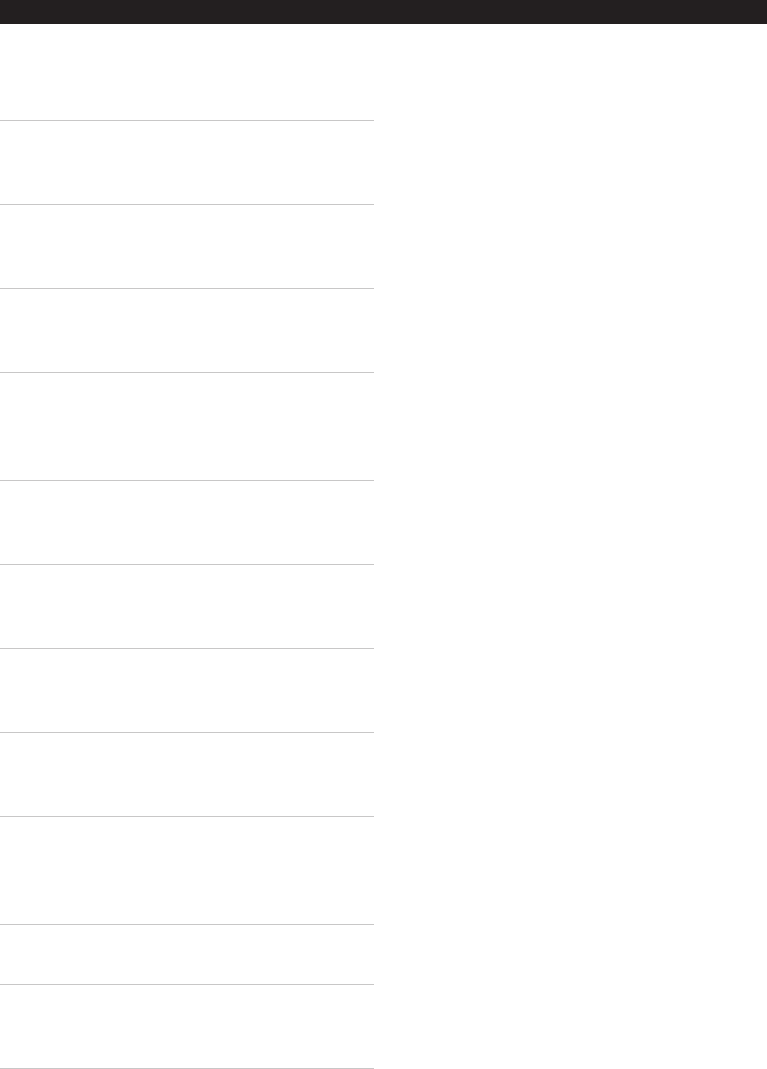
15
IPOD OPERATIONS
25. Power Button
Press the Power Button to turn the unit
off and on.
26. Source Button
Press the Source Button to switch
between iPod, AM, FM, and Aux Modes.
27. Skip/Search Buttons
Press the Skip/Search Buttons to skip
between tracks on a docked iPod
Press and hold the Skip/Search Buttons
to search through an individual track on a
docked iPod.
• Preset + & Preset - Buttons
Press the Preset + & Preset - Buttons to
cycle through AM and FM radio stations
saved to the unit’s memory.
• Play/Pause Button
Press the Play/Pause Button to play or
pause a docked iPod.
28. Treble Buttons
Press the Treble Buttons to adjust the
level of treble output from the unit.
29. Bass Buttons
Press the Bass Buttons to adjust the level
of bass output from the unit.
30. Mute Button
Press the Mute Button to mute the volume
of the unit.
31. Random Button
Press the Random Button to activate the
Shufe Mode and play tracks on a docked
iPod in random order.
This activates the native Shufe Mode on
the docked iPod.
32. Volume Buttons
Press the Volume Buttons to adjust the
volume of the unit.


















