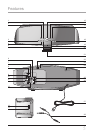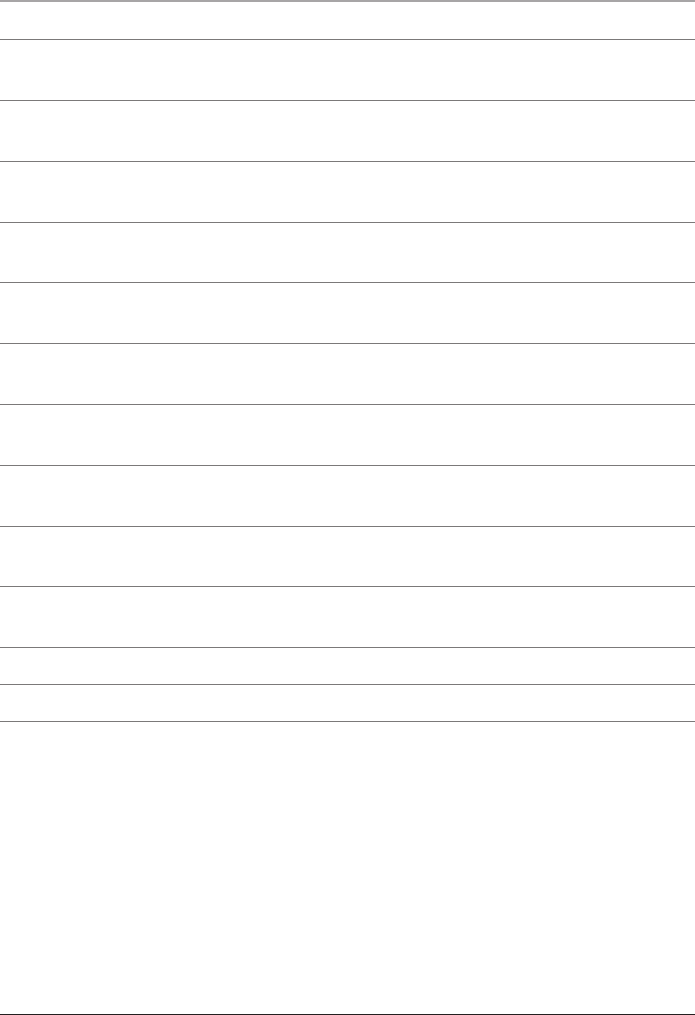
7
Features
16 TIMER Press the T button to set the player to turn on or off at a certain time.
17 SLEEP Press the S button have the player turn off after an elapsed period of time.
(5 to 90 minutes)
18 OPEN/CLOSE Press the OPEN/CLOSE button to extend and retract the motor-
ized iPod dock.
19 VOLUME Press the (+) button to increase the volume and the (-) button to de-
crease the volume.
20 iPod Motorized Docking Station Select the correct insert and connect your iPod,
iPod mini, or iPod nano.
21 LCD Display View the Time, PM Indicator, iPod Indicator, Aux Indicator and
Radio Frequency through this Liquid Crystal Display.
22 Light Control Switch to adjust the button lights between Hi, Medium, Low, and
Off.
23 Reset Press the RESET button using a paperclip or like object to restore factory
default settings on the unit.
24 Fuse (T1.6L/250V Fuse) If this fuse is blown, unplug the unit and replace it with
an equivalent type.
25 AUX 1 Use the AUX 1 (auxiliary) jack to connect an iPod shufe or other audio
devices to the player.
26 Sub-Woofer Line Out Use the SW Line-out to connect the unit to an external
Subwoofer.
27 AC Cord (AC 120V / 60 Hz) The attached AC Cord provides power to the player.
28 Line-In Cord Use the Line-In Cord to connect the unit to external audio devices.