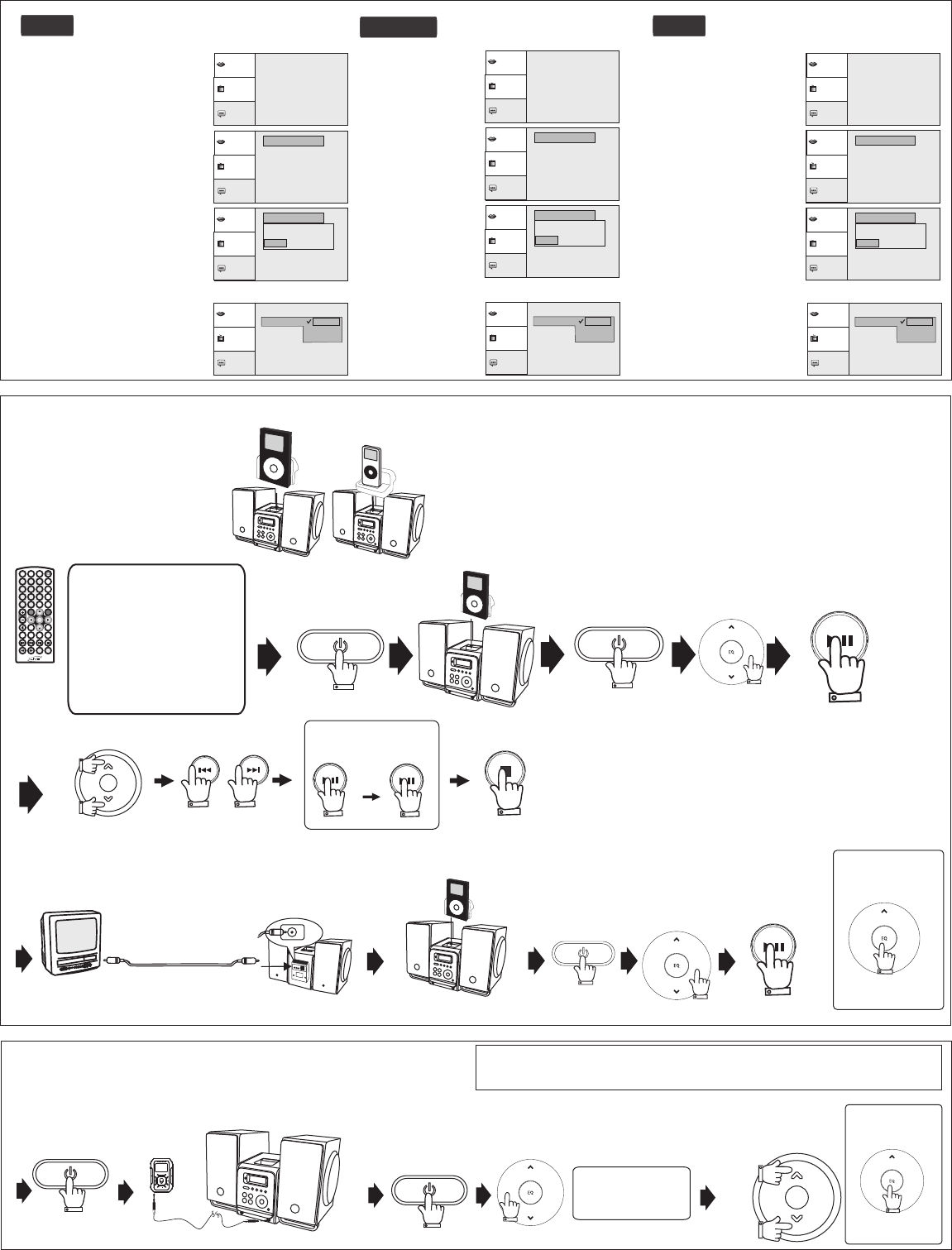
EN:
Misc
Misceláneo
Divers
Enter this menu to setup the Misc
setting. Press SETUP button Highlight
"Misc", Misc sub menu appears.
Highlight the desired item and press
ENTER Highlight the desired item.
Press ENTER button to confirm. Press
SETUP button to save the setting and
quit.
1) Use Default settings, Choose to
reset the system to the Default
settings.
2) Divx registration, show the
Registration code and the factory
website.
Misceláneo Incorpore
este menú para poner el
ajuste de Audio. Presione
el botón SETUP. Subraye
el "Audio", menú
secundario audio aparece
Destaque el artículo
deseado y la prensa el
botón ENTER. Destaque
el artículo deseado.
Presione el botón ENTER
para confirmar. Presione
el botón SETUP para
guardar el ajuste y para
parar.
1) Utilize los ajustes
iniciales, elija re-formar
el sistema a los ajustes
iniciales.
2) Registración Divx,
demustra el código de
resgistración y la página
Web.
Écrivez ce menu pour installer
l'arrangement audio. Serrez le
bouton SETUP. Accentuez
l'"Audio", menu secondaire
audio apparaît.
Accentuez l'article désiré et la
pression le bouton ENTER.
Accentuez l'article
désiré.Appuyez le bouton
ENTER pour confirmer. Serrez
le bouton SETUP pour sauver
l'arrangement et pour
stopper.
1) Utilize les ajustements
initiaux, choisis de réformer
le système aux ajustements
initiaux.
2) Enregistrement Divx,
demustra le code de
resgistración et la page Web.
SP:
FR:
Video
Misc
Language
Use Default Settings
Screen Saver
Off
On
Video
Misc
Language
Use Default Settings
Screen Saver
Off
On
Video
Misc
Language
Use Default Settings
Screen Saver
Off
On
Video
Misc
Language
Use Default Settings
Screen Saver
: Off
Video
Misc
Language
: Off
Use Default Settings
Screen Saver
Video
Misc
Language
: Off
Use Default Settings
Screen Saver
Use Default Settings
YES NO
Video
Misc
Language
Use Default Settings
Screen Saver
: Off
Video
Misc
Language
: Off
Use Default Settings
Screen Saver
Video
Misc
Language
: Off
Use Default Settings
Screen Saver
Use Default Settings
YES NO
Video
Misc
Language
Use Default Settings
Screen Saver
: Off
Video
Misc
Language
: Off
Use Default Settings
Screen Saver
Video
Misc
Language
: Off
Use Default Settings
Screen Saver
Use Default Settings
YES NO
6
7
LISTENING TO YOUR iPod/ ESCUCHANDO SU iPod/ ÉCOUTER VOTRE iPod
POWER ON
POWER OFF
PLAY/PAUSE
1
3
4
5
6
2
PLAY/PAUSE
PAUSE:
PAUSA:
FAIRE UNE PAUSE:
TO CANCEL:
CANCELAR:
ANNULER:
PLAY/PAUSE
VOLUME
SKIP/SEARCH
DOWN
UP
OR
iPod
TO STOP
POWER ON
PLAY/PAUSE
1
3
4
5
2
iPod
VIEWING YOUR iPod VIDEO FROM A EXTERNAL DEVICE
/MIRANDO SU VIDEO iPod CON UN APARATO EXTERNO
/VISIONNEMENT DE VOTRE iPod À LÀIDE D' UN DISPOSITIF EXTERNE
NOTE: You can use the remote
that came with the unit to control
the iPod functions.
NOTA: Usted puede utilizar el
control que viene con la unidad
para las funciones del iPod.
NOTE: Vous pouvez utiliser le
contrôle qui vient avec l'unité
pour les fonctions de l'iPod.
PRESET EQ BUTTON
BOTÓN PRESET EQ
BOUTON PRESET EQ
POWER OFF
POWER ON
VOLUME
6:30
AM
PRESET EQ BUTTON
BOTÓN PRESET EQ
BOUTON PRESET EQ
1
2
3
4
5
FUNCTION
DOWN
UP
OR
NOTE: You must use the portable devices controls in this mode. The remote will not work for these devices.
NOTA: Usted debe utilizar los controles de los aparatos portátiles en este modo. El control no trabajará con estos aparatos.
NOTE: Vous deve utilizier le télécommande du portatile apparetous en est mode. Le télécommande non tramarà qui le apparetous.
AUX
LISTENING TO OTHER PORTABLE AUDIO DEVICES
/ESCUCHANDO OTROS APARATOS DE AUDIO
/ ÉCOUTER VOTRE D'AUTRES DISOSITIFS AUDIO
LINE IN JACKLINE OUT JACK
VOL
VOL
1 2
7
8
5
9
0
10+
3
6
4
STANDBY
FUNCTION
DISP
OPEN/CLOSE
AUDIO
SUBTITLE
ANGLE
SETUP
DVD
MENU
iPod
ENTER
ZOOM
OSD
RANDREPEAT
SLOW
EQ
WIDEGOTO
MEM-UP
BAND
MEM/CLK SET
MEM-DN
VOL
TITLE
CH
CH
SKIP/TUNE
OR
EQ
EQ
CLASSIC/JAZZ
ROCK/POP
CLASSIC/JAZZ
ROCK/POP
Function
Function
Function
i-Pod
i-Pod
i-Pod
Function
Function
i-Pod
i-Pod
Video cable
Video Out
VIDEO IN
There are different brackets for your
iPod depending on the size and the
iPod you have.
Il y a différents supports pour son
iPod en dépendant dans la tailla
de l'iPod que vous avez
Hay diferentes soportes de iPod
dependiendo en el tamaño y e;
iPodque usted tenga.
• Brackets 2-4 is used for different size iPods
• Bracket 1 - is for iPod mini
• Bracket 5- is for iPod nano
- 8 -













