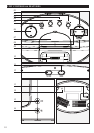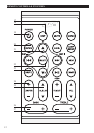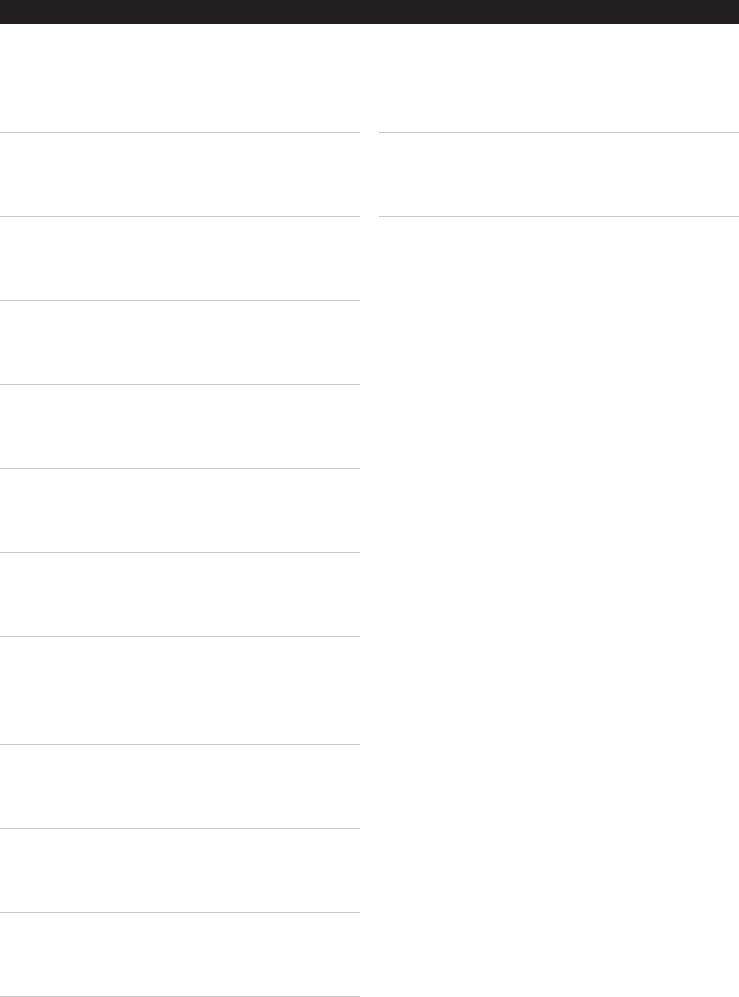
13
REMOTE CONTROL GLOSSARY
Mute Button17.
Press the Mute Button to mute the unit’s
volume.
Display Button18.
Press the Display Button to view the set
alarm times.
Power Button19.
Press the Power Button to turn the unit
off and on.
Repeat Button20.
Press the Repeat Button once to repeat
the current track on a docked iPod.
Press the Repeat Button twice to repeat
an entire album or playlist on a docked
iPod.
M+/M- Button21.
Press the M+/M- Button to cycle
through menu items on a docked iPod.
Press the M+/M- Button to cycle
through preset AM and FM radio
stations.
Select Button22.
Press the Select Button to make
selections in the menus of a docked
iPod.
Shufe Button23.
Press the Shufe Button to activate the
shufe feature on a docked iPod.
Chapter Buttons24.
Press the Chapter Buttons to cycle
through chapters on a docked iPod.
Album Buttons25.
Press the Album Buttons to cycle
through albums on a docked iPod.
Bass Buttons26.
Press the Bass Buttons to adjust the
levels of bass on the unit.
Treble Buttons27.
Press the Treble Buttons to adjust the
level of treble on the unit.