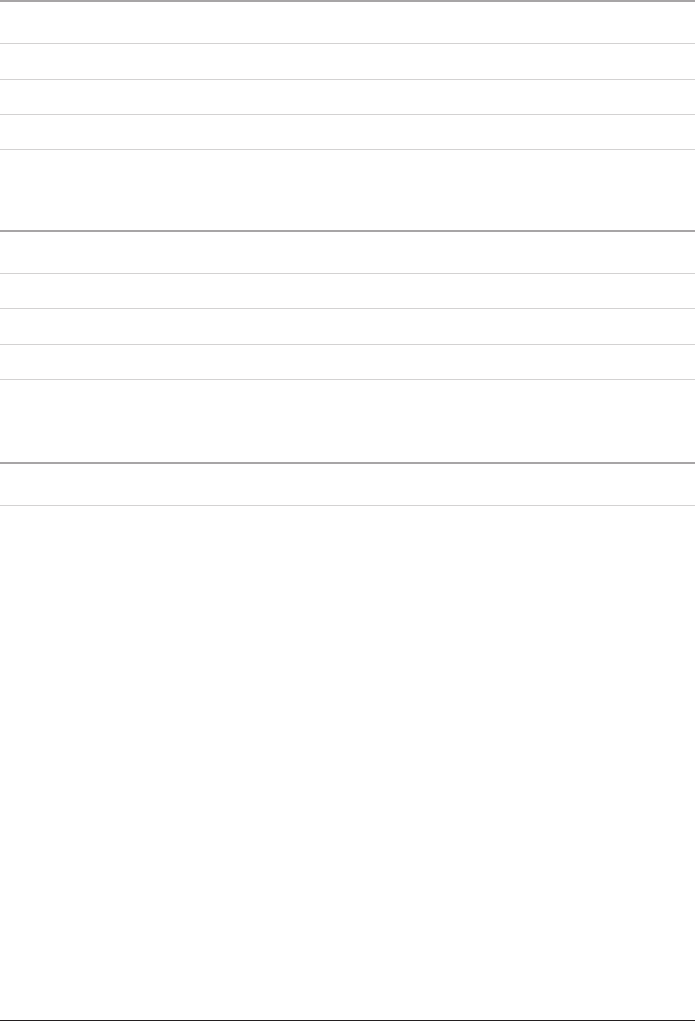
8
Listening to the Radio
1. Press the Standby/AL Off Button to turn the unit on.
2. Press the Function Button to switch the unit to radio mode.
3. Press the Stop/Band Button to switch between AM and FM radio.
4. Press the Skip/Search/Tune Buttons to tune the radio.
Saving a Station to the Units Memory
1. After tuning the radio to the desired station, press the AL 1/Mem Set Button.
The radio station will save to the next available memory slot.
2. Press the AL 2/Mem Up Button to select a memory slot to save.
3. Press the AL 1/Mem Set button to save .
Listening to a saved station
1. Press the AL 2/Mem Up Button to cycle through the saved radio station.














