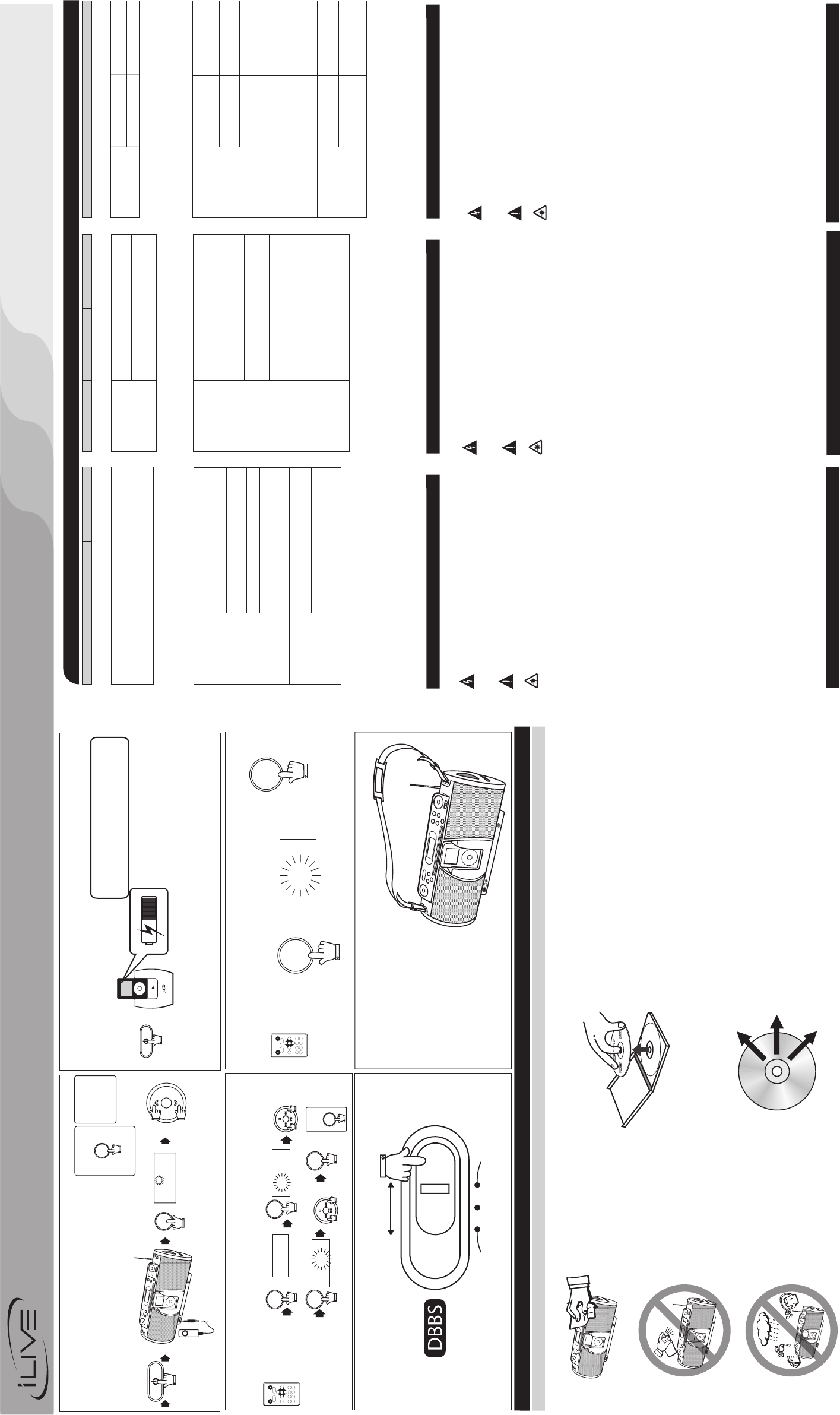
SHOULDER STRAP
/
CORREA DE HOMBRO
/
COURROIE D’ÉPAULE
12
TROUBLESHOOTING GUIDE / GUÍA DE RESOLUCIÓN DE PROBLEMAS
/ EN CAS DE PROBLÈMES
No sound is heard.
PROBLEM SOLUTION
POSSIBLE CAUSE
GENERAL
Press the Power Button.
VOLUME Control is set
to minimum.
Adjust the VOLUME
Control.
Disc is inserted but
tracks are not displayed.
CD PLAYER
Disc is inserted upside-
down.
Insert disc correctly
(label up).
Disc is seriously warped.
Use a new disc.
Moisture has formed
inside the CD deck.
Take out the CD and leave
the CD player open for
about an hour to dry.
Disc is dirty.
Wipe clean with soft
Cloth.
Certains sections of the
disc are not played
normally.
Disc is scratched.
Skip over scratched
sections; otherwise,
replace the disc.
Disc is dirty.
Wipe clean with soft cloth.
Disc is scratched.
No hay sonido.
PROBLEMA SOLUCIÓN
CAUSA POSIBLE
GENERAL
El aparato está apagado.
El botón VOLUME está en
mínimo.
Ajuste el botón VOLUME.
Ha insertado el disco
pero no puede ver los
temas en el visualizador
REPRODUCTOR CD
Disco colocado al
revés.
Coloque el disco
correctamente (etiqueta
hacia arriba).
Disco doblado.
Coloque un nuevo disco.
Ha entrado humedad en
la platina del disco
compacto.
Saque el disco compacto
y deje el aparato abierto
durante una hora para
que se seque.
Disco sucio.
Límpielo con un paño
suave.
El aparato no
reproduce
ciertas secciones del
disco correctamente.
Disco rayado.
Salte las secciones
rayadas o cambie el disco
Disco sucio.
Límpielo con un paño
suave.
Disco rayado.
Coloque un nuevo disco.
PROBLÈME SOLUTION
CAUSE PROBABLE
Il n’y a pas de son.
GENERAL
L’appareil est éteint.
Le bouton VOLUME est sur MIN. Réglez le bouton VOLUME.
Le numéro de mélodie
n’est pas affiché quand
le disque est en place.
LECTEUR CD
Le disque a été mis à
l’envers.
Insérez le disque
correctement (étiquette
vers le haut).
Disque déformé.
Insérez un nouveau
disque.
Ilyadel’humidité à
l’intérieur de la platine
du disque compact.
Enlevez le disque compact
et laissez l’appareil ouvert
pendant une heure pour
que l’humidité s’évapore
Disque sale. Nettoyez-le avec un
chiffon doux.
L’appareil ne lit pas
certaines sections du
disque correctement.
Disque a des
égratignures.
Sautez les sections
avec des égratignures
ou changez le disque.
Disque sale. Nettoyez avec un chiffon
doux.
Disque a des
égratignures.
Insérez un nouveau
disque.
Use a new disc.
Power is not on.
Presione el botón Power.
Appuyez sur le bouton
Power.
CHEMICAL
1.Calypso
Collection
2.Emerald
MistCollection
3.B:i-2 Collection
4.Soft Metallics
5.Outdoor
Collection
6.Karaok
e
7.Media Center
8.Ro ommates
9.Hom
e& Go
10.Walkarounds
CARE AND MAINTENANCE / CUIDADO Y MANTENIMIENTO
/ SOINS ET ENTRETIEN
GENERAL
/ GENERAL
/ GÉNÉRALE
• Use a soft, clean cloth moistened with plain,
luke-warm water to clean the exterior of the
unit.
• Never use solvents such as benzene or other
strong chemical cleaners since these could
damagetheunit'sfinish.
• It isimportant that noliquid reachesthe inside
oftheunit.
Utilice un paño suave ligeramente
humedecido en agua tibia para limpiar el
exteriordelaunidad.
Utilisezunchiffon douxetpropreimbibé d'eau
tièdepournettoyerl'extérieurdel'appareil.
No useningún solventecomo benzoleu otros
limpiadores químicos fuertes, ya que pueden
dañarelacabadodelaunidad.
N'utilisez jamais des solvants comme le
benzène ou d'autres produits de nettoyage
chimiques puissants car ils peuvent
endommagerl'apprêtdel'appareil.
No permita que entre líquido dentro de la
unidad.
Ne versez pas du liquide à l'intérieur de
l'appareil.
COMPACT DISCS
/ DISCOS COMPACTOS
/ DISQUES COMPACTS
• RemovetheCDfromthecasebyholdingitattheedgeswhilepressingthecenterholelightly.
• DonottouchtheshinysurfaceoftheCDorbendtheCD.
• PlacetheCDintothetraywiththelabelfacingup.
• AdirtyCDmaynotplay correctly.IfaCD becomesdirty,wipeit withasoftclothinastraight linefrom
centertoedge.
• Adirtylenswillcausesoundskippingand,ifthelensisverydirty,theCDmaynotwork. OpentheCD
door andclean usinga camera lensbrush/blower. Blowon the lensa couple of timesand wipe the
lenswiththebrushtoremovedust. Blowonthelensoncemore.
• Ifthelensisstilldirty,useacottonswab. Startinthemiddleofthelensandworktotheoutsideedge.
• Avoidexposuretodirectsunlight,temperatureextremes,andmoisture.
CAUTION: Do not use any solvent (eg: record sprays, thinner, benzene, etc.) to clean a CD.
TomeelCDdeloscostadosypresioneligeramenteenelagujerodelcentrocuandoretireelCDdesu
caja.
PrenezleCDparlescôtésetparletrouducentrepourretirercelui-cidesaboîte.
NotoquelasuperficiebrillantedelCDodobleelmismo.
NetouchezpaslapartiereluisanteduCDetnelepliezpas.
ColoqueelCDenlasbandejaconlaetiquetahaciaarriba.
MettezleCDdansleplateauavecl'étiquetteverlehaut.
UnCDsucionofunctionarycorrectamente. SielCDseensucia,límpieloconunpañosuaveenlínea
derecha,desdeelcentroyhacialoscostados.
Un CD sale ne sera pas lu correctement. Si le CD est sale, nettoyez-le avec un chiffon doux en
procédantducentreversl'extérieur.
Los objetivos sucios pueden causar sonido irregular y, si los objetivos están muy sucios, el CD
puedeno funcionar. Abrala tapadel compartimiento deldisco ylimpie losobjetivos conun cepillo
paraobjetivos.Soplelosobjetivosvariasvecesylímpielosconelcepillopararemoverlasuciedad.
Silesoptiquessontsales,lesonserairrégulieretsilesoptiquessonttropsales,ledisquecompact
ne fonctionnera pas. Ouvrez le couvercle du disque compact et nettoyez les optiques avec une
brosse.Soufflezlesoptiquesplusieursfoisetutilisezlabrossepournettoyerlapoussière.
Sinopuedelimpiarlosobjetivosconuncepillo,utiliceunpalillodecabezadealgodón.Comienceen
elmediodelosobjetivosycontinuehacialoscostados.
Si vous ne pouvez pas nettoyer les optiques avec une brosse, utilisez un coton-tige. Passez-le
doucementsurlesoptiquesenprocédantducentreversl'extérieur.
Evitelaexposicióndirectaalaluzdelsol,alastemperaturasextremasyalahumedad.
N'exposezpasleCDdirectementausoleil,auxtempératuresextrêmesetàl'humidité.
ATENCIÓN:No utiliceningún solvente(ej.:aerosoles paradiscos, diluyentes,benzole, etc.)paralimpiar
unCD.
ATTENTION:N'utilisezpasdessolvants(ex:aérosols,diluants,benzène,etc.)pournettoyerunCD.
TO PREVENT FIRE OR SHOCK HAZARDS, DO NOT EXPOSE THIS UNIT TO RAIN OR
MOISTURE.
This symbol is intended to alert the user to the presence of important operating
and maintenance (servicing) instructions in the literature accompanying the
appliance.
Any use of the controls or an adjustment to the procedures other than those specified
hereinmayresultinhazardousradiation.
Changes or modifications to this unit not expressly approved by the party
responsibleforcompliancecouldvoidtheuser'sauthoritytooperatetheequipment.
This equipment has beentested and found to comply with thelimits for a Class B
digitaldevice,pursuantto Part 15oftheFCCRules.
These limits are designed to provide reasonable protection
against harmful interference in a residential installation.This equipment generates, uses,
and can radiate radio frequency energy and,if not installed and used in accordance with
theinstructions,maycauseharmfulinterferencetoradiocommunications.however,there
isnoguaranteethatinterferencewill notoccurinaparticularinstallation. Ifthisequipment
doescause harmfulinterferenceto radioortelevision reception,whichcanbe determined
by turning the equipment off and on, the user is encouraged to try to correct the
interferencebyoneormoreofthefollowingmeasures:
Reorientorrelocatethereceivingantenna.
• Increasetheseparationbetweentheequipmentandreceiver.
• Connect the equipment into an outlet ona circuit different from that to which the
receiverisconnected.
• Consultthedealeroranexperiencedradio/TVtechnicianforhelp.
Thissymbol,locatedonbackorbottomofthe unit,isintended toalert theuser to
the presence of uninsulated “dangerous voltage” within the product's enclosure
that may be of sufficient magnitude to constitute a risk of electric shock to
persons.
This productutilizes a Class 1laser to readCompact Discs. This laser Compact
DiscPlayer isequipped withsafety switchestoavoid exposurewhen theCDdoor
is openand the safetyinterlocks are defeated. Invisible laserradiation is present
when the CD Player's lid is open and the system's interlock has failed or been
defeated. Itisveryimportantthatyouavoiddirectexposuretothelaserbeamatall
times. Pleasedonotattempttodefeatorbypassthesafetyswitches.
TO PREVENT ELECTRIC SHOCK, MATCH WIDE BLADE OF PLUG TO WIDE
SLOT,FULLYINSERT.
ReceivercomplieswithPart15ofFCC
rules when manufactured.
•
CAUTION:
TO REDUCE THE RISK OF ELECTRIC SHOCK, DO NOT REMOVE COVER (OR BACK).
THEREARENOUSER-SERVICEABLE PARTS INSIDE. PLEASEREFER ANYSERVICING
TOQUALIFIEDSERVICEPERSONNEL.
WARNING:
NOTE:
PARA REDUCIR EL RIESGO DE INCENDIOS O DE SACUDIDAS ELÉCTRICAS, NO
EXPONGAESTEAPARATOALALLUVIAOALAHUMEDAD.
Este símbolo indica la presencia de instrucciones de operación y de mantenimiento
(reparación)enelmaterial impresoqueacompañaelaparato.
Usted puederecibir unaradiación peligrosasi utilizalosbotones oaplica losprocedimientos
demaneradiferentea laquehasidoindicadaenestedocumento.
PARA REDUCIR EL RIESGO DE SACUDIDAS ELÉCTRICAS, NO RETIRE LA TAPA (O LA PARTE
POSTERIOR) DEL APARATO. DENTRO DEL APARATO NO HAY PARTES QUE PUEDAN SER
REPARADAS POR EL USUARIO. LOS TRABAJOS DE REPARACIÓN DEBEN SER EFECTUADOS
POR PERSONALDE SERVICIO CALIFICADO.
El usuario puede perder el derecho de utilizar este aparato si efectua
cambios o modificaciones que no han sido expresamente aprobados por la autoridad
responsable.
Esteequipo hasidoprobadoy hademostradocumplir conloslímitesestablecidos
paralosaparatosdigitales deClaseB,de acuerdoconelApartado15delasNormasde la
FCC. Estoslímites
han sido designados para proveer una protección razonable contra las interferencias
perjudiciales en una instalación residencial. Este equipo genera, utiliza y puede irradiar
energía radioeléctricay, si nose instala yutiliza deacuerdo con lasinstrucciones, puede
causar interferencias perjudiciales en las radiocomunicaciones. Sin embargo, no existe
garantía de que no se produzcan interferencias en una instalación en particular. Si este
aparato causa interferencias en la recepción de radio o de televisión, lo que puede
determinarsedesconectando yconectandoelaparato, serecomiendatratarde corregirla
interferenciadelasiguientemanera:
• Aumentelaseparaciónentreelequipoyelreceptor.
• Conecteelequipo aunatomadecorriente cuyocircuitonoseael mismoqueaquél
alquehaconectadoelreceptor.
• Consulte alconcesionariooa untécnicoderadio/televisión conexperiencia.
Este símbolo, localizado detrás o en la parte de abajo de la unidad, indica la
presencia de"tensiones peligrosas" sinaislar enel interior dela cajadel producto
quepuedenserde suficientemagnitudcomopara constituirunriesgode sacudida
eléctricaparalaspersonas.
Este producto utiliza un láser de Clase 1 para reproducirdiscos compactos. Este
reproductor de discos compactos láser posee interruptores de seguridad que
impiden laexposición a losrayos láser cuandola puerta deldisco compacto está
abierta y cuando los dispositivos de seguridad han sido anulados. Hay radiación
láserinvisible cuando la tapadelreproductorde discoscompactosestáabiertay
cuandoelsistema deseguridad fallaoes anulado.Evitelaexposicióndirecta alos
rayosláser.Porfavornointenteanularoeludirlosinterruptoresdeseguridad.
• Vuelvaaorientarlaantenaocambiesulugardeinstalación.
ADVERTENCIA:
NOTA:
AVISO:PARAEVITARUNADESCARGAELÉCTRICA,INTRODUZCALAHOJAMÁSANCHA
DEL ENCHUFEEN LA RANURACORRESPONDIENTE DE LATOMA Y EMPUJEHASTA EL
FONDO.
Elreceptor seforma delaparte15 enlasreqlas FCCcuandofabricado.
POURPRÉVENIR TOUTRISQUED'INCENDIEOU D'ÉLECTROCUTION,NEPAS EXPOSER
CETAPPAREILÀLAPLUIEOUÀL'HUMIDITÉ.
Ce symbole est destiné à avertir l'usager de la présence d'instructions
importantespourlefonctionnementetl'entretien(réparation)del'appareil,dansla
brochurequiaccompagnecelui-ci.
Vous pourriez subir des radiations dangereuses si vous utilisez les commandes ou si
vous appliquezles procédures d'une manièredifférente de celleindiquée dans cemode
d'emploi.
POURPRÉVENIRTOUT RISQUED'ÉLECTROCUTION,NERETIREZ PAS LECOUVERCLE
(OU LA PARTIE POSTÉRIEURE) DE L'APPAREIL. VOUS NE DEVEZ PAS RÉPARER DES
PIÈCES SE TROUVANT À L' INTÉRIEUR DE L'APPAREIL. LES RÉPARATIONS DOIVENT
ÊTREEFFECTUÉESPARDUPERSONNELQUALIFIÉ.
Tout changement ou modification apporté(e) à cet appareil sans
autorisation,peutentraînerl’interdictiond’utilisationdecedernier.
Cet appareil aété testé et ila été constaté qu'ilrespecte les limites fixéespour
lesappareils numériquesde laCatégorieB, parlaSection 15desNormes FCC.
Ceslimites ontétéfixéesafin
de fournir une protection raisonnable contre les interférences nocives dans un logement
résidentiel.Cet appareilproduit,utilise etpeut émettredel'énergie radioélectriqueet,s'il n'est
pas installéet utilisésuivant lemode d'emploi,il peutproduiredes interférencesnocives sur
les radiocommunications. Cependant, il peut y avoir des interférences nocives dans des
logements particuliers. Si l'appareil produit des interférences sur la réception radio ou
télévision (ce qu'on peut constater lorsqu'on débranche ou lorsqu'on raccorde celui-ci),
nousvousrecommandons decorrigerceproblèmede lamanièresuivante:
• Séparezdavantagel'appareildurécepteur.
• Branchez l'appareil à une prise de courant faisant partie d'un circuit différent de
celuiauquelestbranchélerécepteur.
• Consultezlevendeurouuntechnicienderadio/télévisionexpérimenté.
Cesymbole,situé dérrière oudessous del' appareil,est destinéàavertir l'usager
dela présenced'une "tensiondangereuse" nonisoléedans leboîtier del'appareil,
dont l'intensité pourrait être suffisante pour constituer un risque d' électrocution
pourlespersonnes.
Ce produitlit desdisques compactsà l'aide d'un laserde Catégorie1. Celecteur
de disques compacts possède des interrupteurs de sécurité qui protègent les
individus contreles rayons laserlorsque la porte du disquecompact est ouverte
et lorsque les dispositifs de sécurité sont annulés. Ce produit émet des rayons
laser lorsque le couvercle du compartiment à disques est ouvert et lorsque le
système de sécurité est en panne ou est annulé. Évitez l'exposition directe aux
rayons laser. S'il-vous-plaît, n'essayez pas d' annuler ou de contourner les
interrupteursdesécurité.
• Réorientezl'antenneouchangezl'appareildeplace.
AVERTISSEMENT:
REMARQUE:
ATTENTION: POUR ÉVITER LES CHOCS ÉLECTRIQUES, INTRODUIRE LA LAME LA
PLUS LARGE DE LA FICHE DANS LA BORNE CORRESPONDANTE DE LA PRISE ET
POUSSERJUSQU'AUFOND.
Lerécepteur
estconforme álapartie 15deréqlesde FCCunefoisconstruit.
INSTRUCTION MANUAL
MANUAL DE INSTRUCCIONES
/MODED'EMPLOI
READ THIS PAGE FIRST BEFORE OPERATING THE UNIT
WARNINGS AND PRECAUTIONS
ADVERTENCIAS Y PRECAUCIONES
AVERTISSEMENT ET PRÉCAUTIONS
Nota Especial
Cuando coloque la unidad sobre un mueble con acabado laqueado o natural,
protejasumuebleconunpañouotromaterialprotector.
Note Spéciale
En plaçant votre unité sur une finitionlaquée ou normale, protégez vos meubles
avecuntissuouautreprotecteurmatériel.
Special Note
When placing your unit on a lacquered or natural finish, protect your
furniturewithaclothorotherprotectivematerial.
9
8
TIMER
/ TEMPORIZADOR PARA DORMIR
/ MINUTERIE D' ARRÊT
7
CHARGING YOUR IPOD
/ CARGANDO SU iPod
/ REMPLISSAGE DE VOTRE iPod
POWER
NOTE: Please make sure you’re using the correct insert for
your iPod and make sure its porperly docked into the unit
When you dock your iPod it will go into standby
mode then turn off. While the iPod is docked
it recharges until its fully charged
0:00
0:00
6:00
TIMER ON
TIMER ON
TIMER ON
TO CANCEL
CANCELAR
ANNULER
TIMER
TIMER
TIMER
TIMER
TIMER
1
6
2
3
5
4
TUNING UP
SKIP/FWD
TUNING UP
SKIP/FWD
TUNING DN
SKIP/REV
TUNING DN
SKIP/REV
DOWN
UP
OR
DOWN
UP
OR
LOW
MID
HIGH
11
SLEEP
/ TEMPORIZADOR PARA DORMIR
/ MINUTERIE D' ARRÊT
10
DBBS/ BAJO / BASSE
90
SLEEP
SLEEP
Press repeatedly until you have
desired time from 90 to 10 min.
AUX
iPOD
SHUFFLE
A
U
X
iP
O
D
S
H
U
F
F
L
E
AUX
iPOD
SHUFFLE
SLEEP
From 10 min
press SLEEP
again to power
off.
NOTE: You must
have to use the
iPod shuffle controls
in this mode. The
remote will not work
for this device.
LISTENING AND CHARGING YOUR iPod shuffle
EQ
CLASSIC/JAZZ
ROCK/POP
PRESET EQ BUTTON
BOTÓN PRESET EQ
BOUTON PRESET EQ
VOLUME
6:30
AM
FUNCTION
DOWN
UP
OR
AUX
1 3
4
2
POWER ON
AUX
iPOD
SHUFFLE
/ESCUCHANDO Y CARGANDO SU iPod shuffle
/ECTOUTER AU REMPLISSAGE VITRE iPod shuffle
AUX
iPOD
SHUFFLE
TM
Printed in China / Imprimido en China /
Imprimé en Chine
Visit us at www.iLive.net
MODEL#
IBCD3816DTBLK




