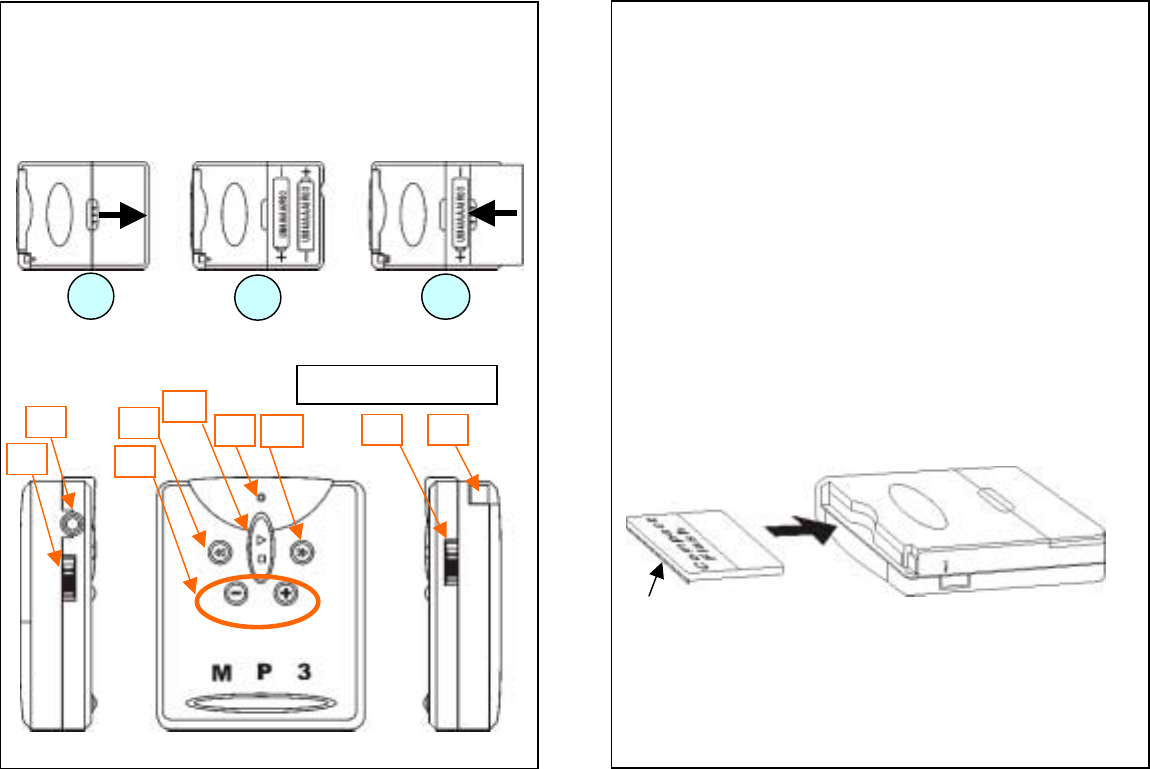
BATTERY INSTALLATION
Install the batteries as indicated in the diagram.
1. Slide open the battery cover on the back of the unit
2. Observe the polarity of the batteries before inserting them
into the unit. ***Batteries installed incorrectly will cause
damage to your unit or injuries to the user.***
3. Replace the battery cover
BASIC OPERATION
1
2
3
A
B
C
D
E
F
G
H
I
Location of Control
KEY OPERATION FUNCTION
A. POWER Switch – Power ON and OFF
B. 3.5mm Earphone Jack
C. Pilot Indicator – Flashes = PLAY, Steady = STOP
D. PLAY/STOP Button - Press once to STOP, press again to
PLAY
E. Volume Up and Down Button
F. Review - Skip and play the previous title
G. Skip - Skip and play the next title
H. HOLD Switch – Disable button actions
I. CF Card Eject Button – Press to eject the CF Card
HOW TO START
NOTE: You need to record MP3 files onto the CF card
before you could listen to the music. Refer to the “Make
Music” Section of this manual for details.
1. Install batteries onto the unit
2. Insert the Compact Flash (CF) memory card into the
slot. NOTE: the grip slot of the CF is facing the front
and its connector slides into the player.
3. Insert the Earphone into the phone jack
4. Turn Power ON – The Player will start playing
automatically on the first MP3 sound track.
5. Adjust Volume control to comfortable listening level
6. Use “Review” and “Skip” to select desired sound
tracks on the CF Card.
Connector
Side
Grip Slot






