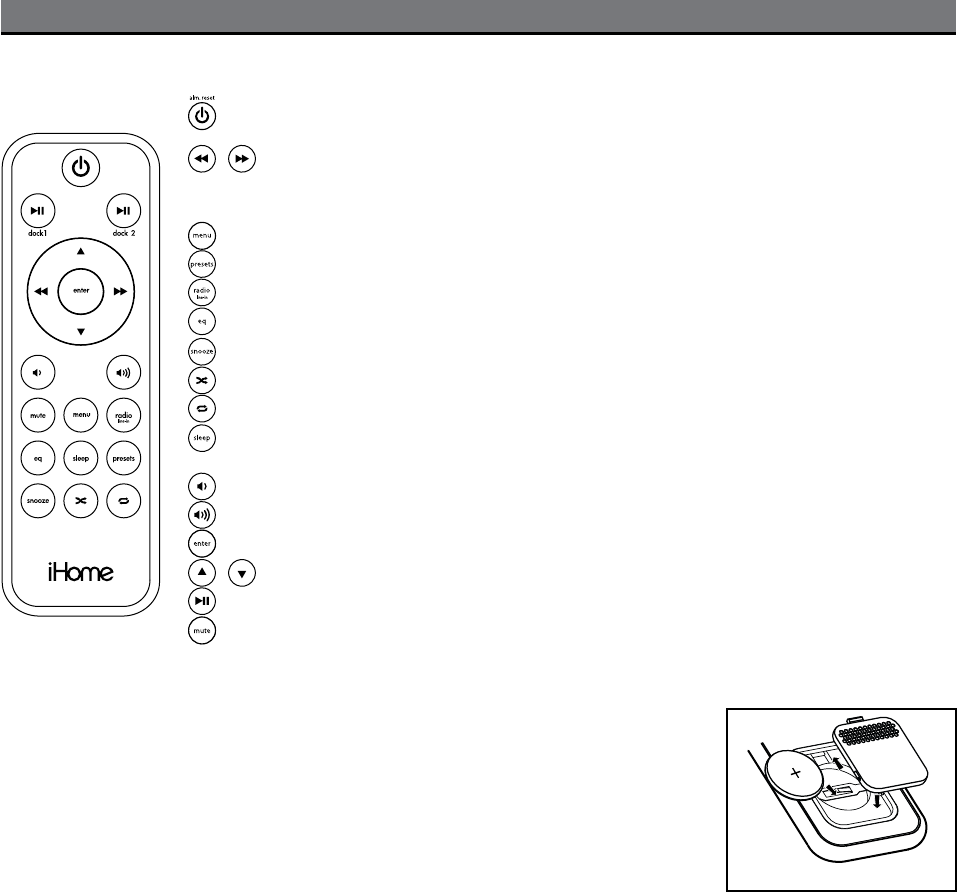
6
Using the Remote Control Unit
The Remote Control controls basic functions on the iP88 and certain iPhone®/iPod® functions when the iPhone®/iPod®
is docked in the iP88. For best results, use the remote control within 12 feet of the unit.
Install/Replace the Remote Control Battery
The remote control battery is already installed at the factory. When the remote control stops
operating or its range seems reduced, replace the battery with a new one.
1. The battery door is located on the back end of the unit.
2. Press to release the battery door latch.
3. Insert one “CR2032” 3-volt lithium battery. Make sure the polarity (the + and – side of
the battery) is correct.
4. Replace the battery holder back in the remote control.
NOTE: PLEASE DISCARD BATTERIES PROPERLY
- Power /Alarm Reset Button: Turns iP88 ON or OFF and resets alarm when alarm is
sounding
- Fwd/Rev Button: Skip to previous or next track, or HOLD to scan current playing
track, search for clear radio stations;
Also controls set wheel functions (changing settings, tuning radio, etc.)
- Menu Button: Press to access iPhone/iPod Menu functions
- Preset Button: Cycles through AM or FM radio presets
- Radio Button: Selects Radio (AM and FM radio bands) and line-in functions
- EQ Button: Set Treble, Bass, 3D sound effect and Balance settings for best sound
- Snooze/Dimmer Button: Snooze mode when alarm sounds, otherwise dims display
- Random Button: Press for random play
- Repeat Button: Press for repeat play (press again to repeat all)
- Sleep Button: Press to select an amount of time before the iP88 shuts off: 120, 90,
60, 30 or 15 minutes
- Volume Down Button: Lowers volume level
- Volume Up Button: Raises volume level
- Enter Button: Press to select iPhone/iPod menu function
- Up/Down Button: Press Up or Down to scroll iPhone/iPod menu
- Play/Pause Button: Plays track. In play mode, press to pause
- Mute Button: Toggles sound ON or OFF
Battery Compartment
















