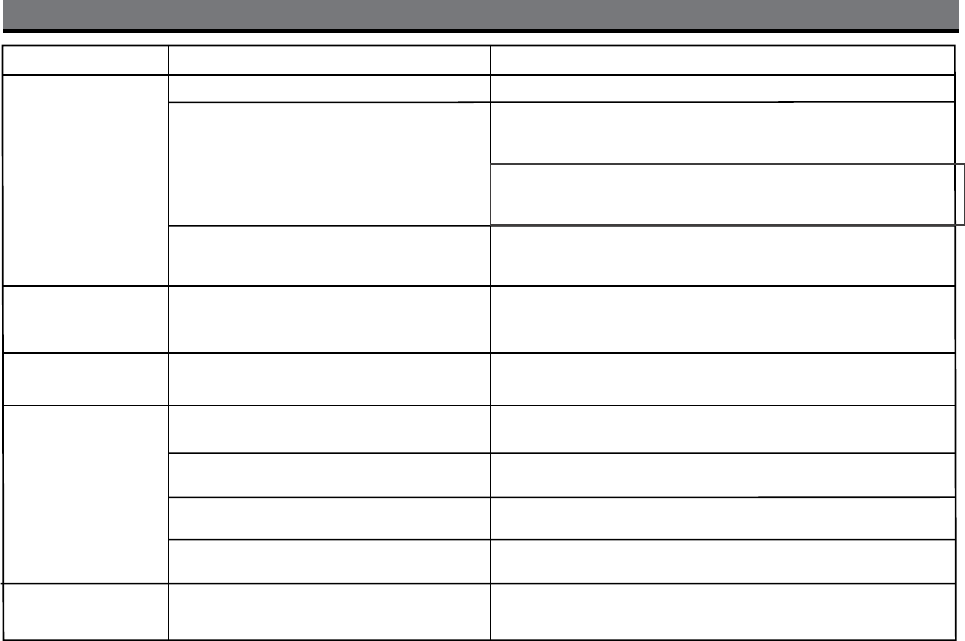
emulov eht esaerceDhgih oot tes si level emuloVdetrotsid si dnuoS
Sound source is distorted
If the iPhone/iPod original sound source (MP3) is old or of poor quality,
distortion and noise are easily noticed with high-power speakers. Try a
different audio source file.
If you are using an external sound source like older generation of iPod
or iPod Shuffle, try reducing the output volume and turning any bass
boost off on the device.
8
Troubleshooting
Solution
Symptom
Possible Problem
Unit/adaptor gets
warm after extended
play at high volume
emulov rewol ro elihwa rof ffo tinu nruTlamron si sihT
Lower EQ settings.EQ settings are too high. For example, if the
treble is too high, the 3D effect may not sound
as good
Custom snooze time not set
Alarm not working
Time sync didn’t work
AM/PM time/alarm time not set correctly When setting clock or alarm time, take note of the AM/PM indicators
Alarm time or source selected for alarm 2 or
alarm 3, not alarm 1, etc.
7-5-2 days setting is not correct
7 days is every day alarm, 5 days is Mon-Fri, and 2 days is Sat-Sun. See
page 3 for setting alarms.
Calendar is not set correctly, which can affect
7/5/2 day alarm operation
See page 3 for setting Clock/Calendar Section.
Make sure to set the alarm time and source for the alarm icon 1, 2 or
3 that is shown on the clock display
Snooze time
is too long/short
Press and hold Snooze button then turn set wheel to adjust
Older iPod models such as
iPod mini do
not
support time sync function
Make sure you are using an iPhone or newer iPod such as touch,
nano or classic. If not available, set time manually (see page 3).















