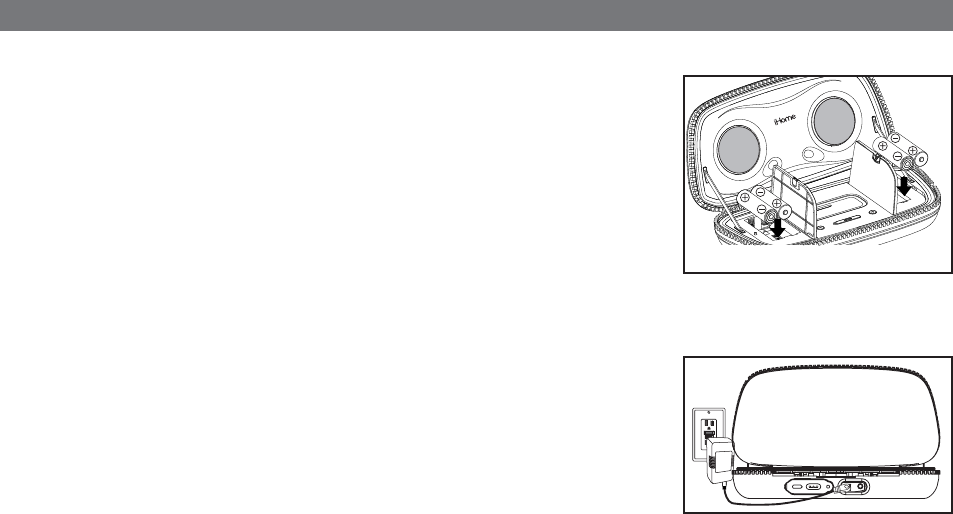
Using the iP29
3
Installing/Replacing Speaker Batteries
FOR PORTABLE LISTENING
1. Open the battery compartment covers located on the left and right inside the unit.
2. Insert 4 “AA” batteries (2 in each compartment), checking the
+ and – ends of the
batteries match the drawings inside the battery compartments. We recommend the
use of alkaline batteries for longer life. Different types of batteries or new and used
batteries are not to be mixed.
3. Close the compartment cover.
NOTE: Unit will not charge iPod/iPhone while operating on battery power
Batteries Information
• Do not mix old and new batteries.
• Do not mix alkaline, standard (carbon-zinc) or rechargeable batteries.
• Make sure you dispose of batteries properly (see your local regulations).
Connecting the AC Adaptor
Connect the AC adaptor cable plug into the DC jack located under the black tab on
the back of the unit, then plug the AC adaptor into the wall outlet. When connected
to the AC adaptor, the iP29 charges and lets you play your iPod/iPhone.
NOTE: This AC adaptor is for use with the iP29 only. To avoid damage, do not use
other adaptors with iP29.
Playing and Charging your iPod/iPhone
1. Place proper insert for your iPod/iPhone (see insert table on Quick Start Section) in Dock, then gently dock iPod/iPhone.
When docked and connected to AC power, the iPod/iPhone will charge until fully charged. The iPod/iPhone will not
overcharge.
2. Switch the Power On/Off Switch to “ON” to play iPod/iPhone and the power on indicator will light up to show iP29 is
on.
3. Press the
+ or – Button to adjust the volume.
4. To switch off the unit, slide the Power On/Off Switch to “OFF”. It will switch off both iP29 and your iPod/iPhone.
NOTE: If the Power On/Off Switch is in the ON position when you dock an iPod/iPhone that is paused or off the iPod/iPhone
will autoplay (turn on and begin playing).
Battery Compartment
off
on
line-in













