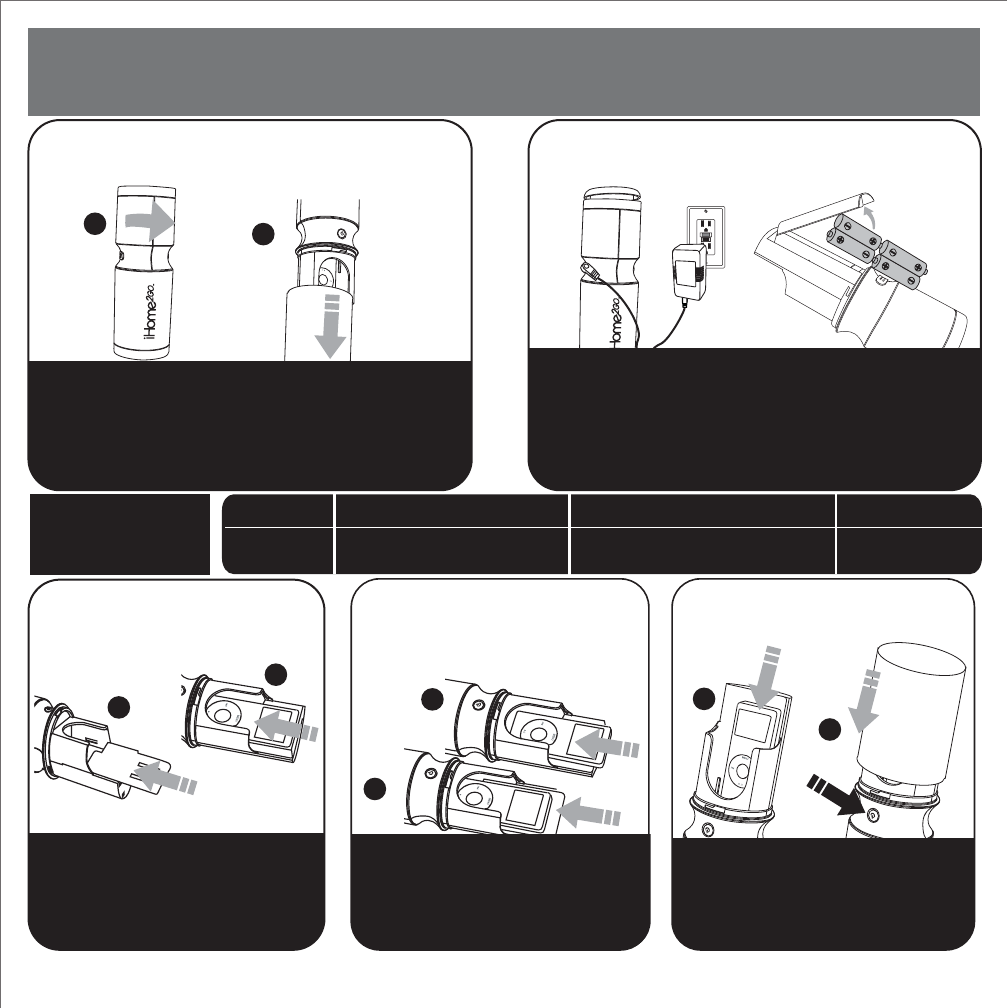
1:Opening and Closing
2
5:Playing iPod
TEST
TEST
RESET
RESET
2:Power: AC or Batteries
3:Docking a Thin
iPod
1
2
1
2
1
2
iH85 Quick Start
4:Docking a Nano
or iPod Mini
1
2
1. Gently guide the nano or mini onto
the connector pins in the dock
2. Slide the nano insert over the
docked nano OR the mini insert
over the docked mini
Insert iPod into dock with proper insert
as needed. When running on AC
power, the iPod will charge while
docked. Press the Power Button on
the iH85 to play iPod.
1. Gently slide the Thin iPod insert
into the dock.
2. Carefully place your iPod onto the
dock connector. The iPod must
not be in a case or “skin”.
Use with
iPod Mini
iPod 4G 20 GB
iPod Photo 20/30 GB
5G iPod w/ Video 30 GB
Mini Insert
Thin iPod Insert
Thick iPod
(no Insert needed)
Nano Insert
iPod 4G 40 GB
iPod Photo 60 GB
5G iPod w/ Video 60/80 GB
iPod Nano
2/4/8 GB
1. Twist the top half of the case as shown
2. Lift off.
When the case is open, you can change batteries
and access (dock and undock) your iPod.
To close the case, place case halves together and
twist until arrows align.
To charge and play iPod, attach AC adaptor to jack at
waist of the iH85 (under rubber tab) and plug the other
end into a working AC outlet. Does not charge batteries.
For portable operation (on bike, etc.), open the battery
door located inside the unit behind the iPod dock.
Install 4 AA batteries (match + and - polarity in diagram).
Your iH85 comes
with 3 inserts to
ensure your iPod fits
properly in the dock.
Note: Thick iPod
models dock without
insert














