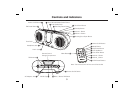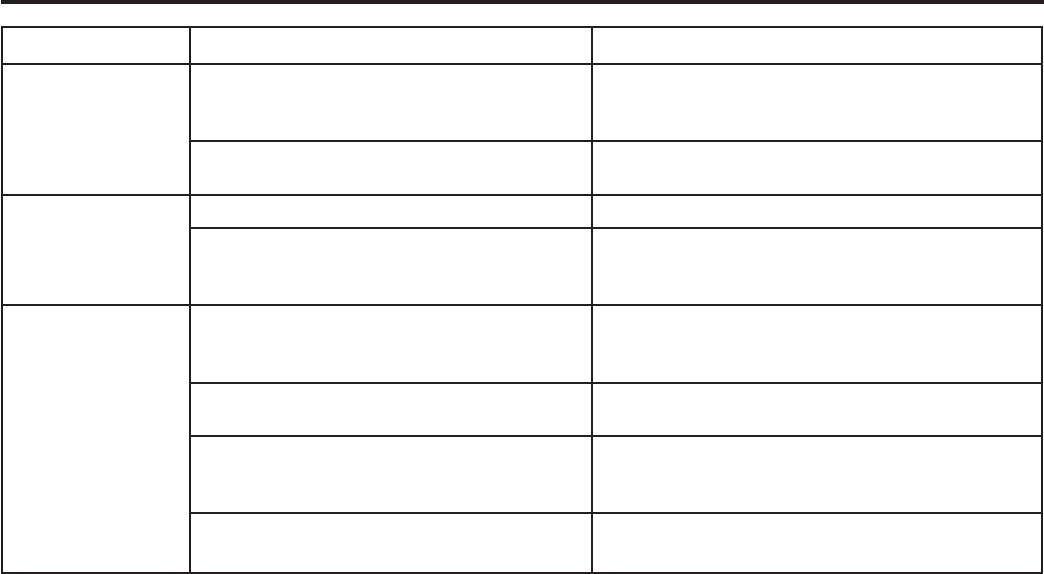
Trouble Shooting
Symptom Possible Problem Solution
Unit doesn’t respond
(no power)
AC adaptor isn’t plugged to a wall outlet or the
connector is not plugged into the power supply
jack on the back of the unit
Using 1
st
or 2nd generation iPod, iPod Shuffle or
other device
Plug the AC adaptor into a wall outlet and plug the
connector into the power supply jack on the unit
Plug another device into the same outlet to
confirm the outlet is working
Remove your iPod from the dock and check for any
obstruction on the connectors in the dock and on
your iPod. Then reseat it in the dock.
Remove your iPod from the dock and check for any
obstruction on the connectors in the dock and on
your iPod. Then reseat it in the dock.
Upgrade software on your iPod. For details, visit
http://www.apple.com/ipod/download
Please make sure your iPod is working properly before
docking it to the unit. Please refer to your iPod manual
for details on iPod operation.
Wall outlet is not functioning
Using no or wrong iPod insert
Make sure the dock insert is the proper fit for your iPod
iPod is not installed properly
iPod is not installed properly
Your iPod software is too old
iPod is locked up
iH31H cannot control those iPods or other devices.
14
iPod cannot dock
properly
iPod does not
respond to the
unit