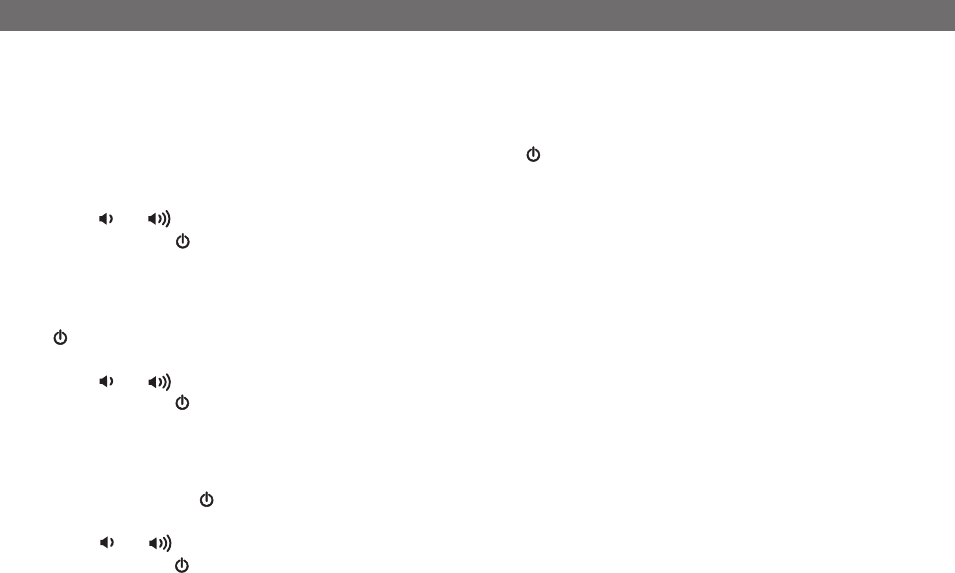
Playing Devices Using the 30-pin Dock
Lightning devices such as iPhone 5, iPad mini, iPad (4th generation), 5th generation iPod touch and 7th generation iPod nano
will NOT dock in the 30-pin dock. Use the USB port to charge and play these iPhone and iPod models and to play iPad mini
and iPad (4th generation).
1. Dock an already playing 30-pin compatible iPad, iPhone or iPod. The unit will turn on and the audio will play from your
device. You can also turn on the unit by pressing and releasing the
Power/Mode Button until the Power/Mode indicator
glows BLUE.
2. Use the controls on your iPad, iPhone or iPod to pause and play audio and to navigate tracks and menus.
3. Press the or Button to adjust the volume level on the unit.
4. Press and hold the
Power/Mode Button
to turn the unit off.
Playing Devices Using the USB Port
1. Connect an already playing iPad, iPhone or iPod to the USB port on the back of the unit using the cable that came with the
device. The unit will turn on and the audio will play from your device. You can also turn on the unit by pressing and releasing
the
Power/Mode Button until the Power/Mode indicator glows GREEN.
2. Use the controls on your iPad, iPhone or iPod to pause and play audio and to navigate tracks and menus.
3. Press the or Button to adjust the volume level on the unit.
4. Press and hold the
Power/Mode Button
to turn the unit off.
Playing Devices Using the Aux-in Jack
1. Connect a 3.5mm audio cable to the headphone jack or aux-out jack on your audio device and connect the other end to
the aux-in jack located on the bottom of the unit.
2. Press and release the
Power/Mode Button until the Power/Mode indicator glows RED.
2. Use the controls on your device to pause and play audio and to navigate tracks and menus.
3. Press the or Button to adjust the volume level on the unit.
4. Press and hold the
Power/Mode Button
to turn the unit off. Remember to turn off your aux device, too.
Resetting the unit
If the unit does not respond properly or appears to be “frozen”, you may wish to try resetting it. To do so, press point of a pin
or paperclip firmly into the Reset Port on the bottom of the unit to reset the unit.
4
Using the Unit
P7












