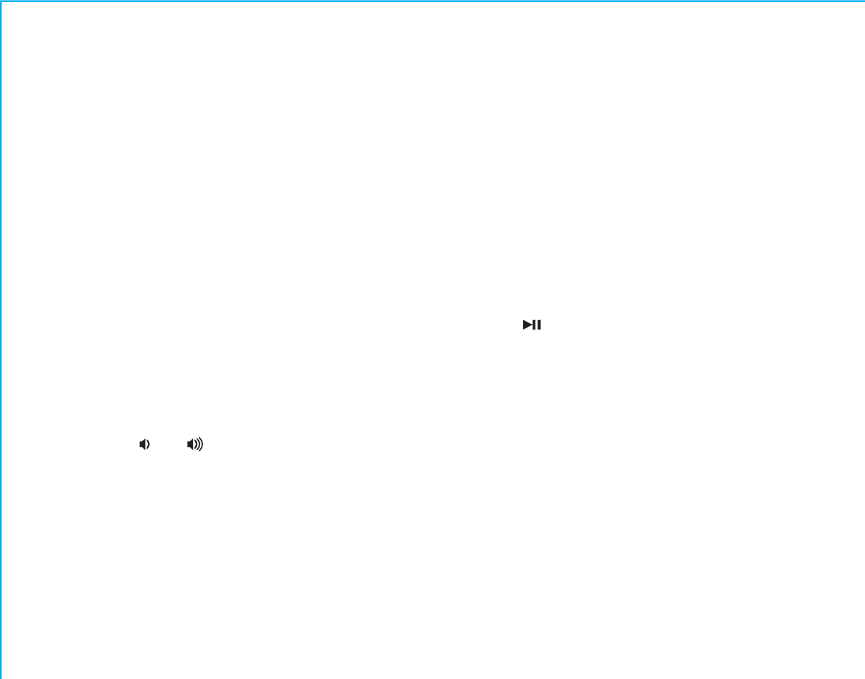
iBT20
Using the
Setting and Using the Alarm
7
P11
Note: each step must be completed while display is flashing or step will time-out with any changes saved.
1. Press and hold the Alarm Button for 2 seconds until the time display and alarm icon flash.
2. Press the – or + Buttons to adjust the alarm time to the desired time (hold for rapid setting).
Make sure you set the correct AM/PM alarm time. The AM and PM indicators appear to the left of the
display.
3. Press the Alarm Button to confirm the alarm time setting. The wake-to source will flash.
4. Press the – or + Buttons to select the desired wake to alarm source: Bluetooth, radio or tone.
Wake to Bluetooth: You will wake to the currently linked Bluetooth device. If no device is
detected, the alarm will default to current Tone.
Wake to Radio: Press the Alarm Button to confirm. Press the Presets Button to select an FM preset
to wake to, or press the – or + Buttons to tune in a desired wake to station.
Wake to Tone: Press the Alarm Button to confirm. Press the – or + Buttons to select one of the four
built-in wake-to tones.
5. Press the Alarm Button to confirm the alarm source. The volume display will flash.
6. Press the or Buttons to adjust the alarm volume on the unit from 05 - 30. Note that the alarm
volume setting is stored separately from other volume settings.
7. Press the Alarm Button to confirm the alarm settings and exit alarm setting mode. 2 beeps will confirm
clock setting is complete. The alarm icon will remain on the display, indicating the alarm is armed.
Previewing the Alarm and Turning the Alarm On/Off
1. Press and release the Alarm Button to view the current alarm time.
2. Press and release the Alarm Button as needed to toggle the alarm ON and OFF, indicated by the alarm
icon.


















