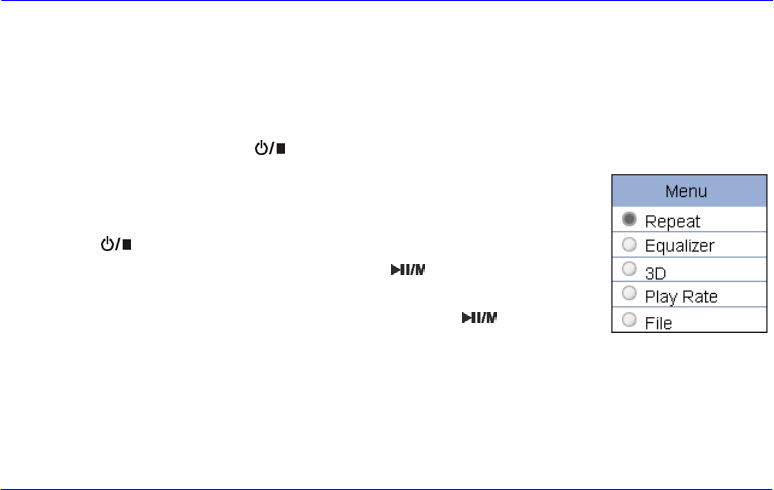
13
y To cancel the A-B repeat playback and return to the normal playback, press the [A-B/REC] button again.
Note: The A-B repeat function can only be used within the same track.
Using the music menu
The music menu allows you to manage all factors of listening, such as repeating tracks, selecting equalizers, and so on.
Note: After finishing the music setting, press the [
] button to exit the music setting menu.
To set play mode
The play mode setting enables you to select a play mode to enjoy the music in desired order.
1. Press the [
] button while listening to music. The music menu appears on the screen.
2. Press the [
] or [] button to select Repeat, and press the [ ] button. The play mode menu
appears on the screen.
3. Press the [
] or [] button to select the desired mode as below and press the [ ] button to confirm
and exit.


















