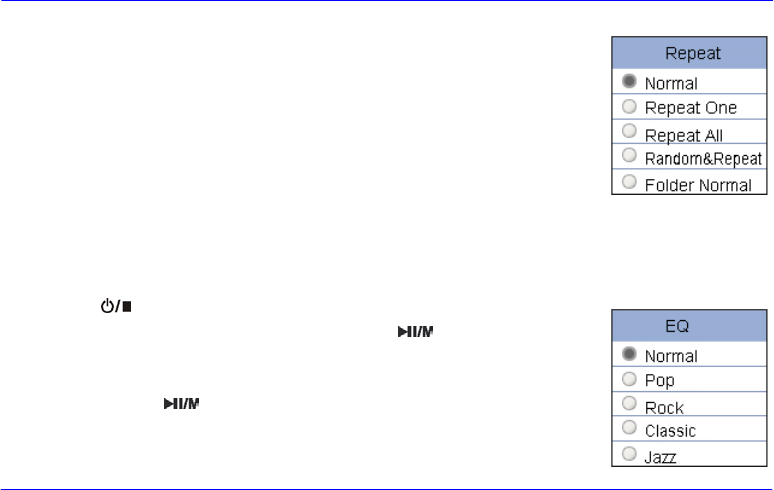
14
y Normal: Play all saved music files in order once.
y Repeat One: Play the current or selected file repeatedly.
y Repeat All: Play all the music files in order repeatedly.
y Random &Repeat All: Play all the files in random repeatedly.
y Folder Normal: Play all the files in the current folder in order once.
y Folder Repeat: Play all the files in the current folder repeatedly.
y Folder Random: Play all the files in the current folder in random.
To set equalizer
The equalizer setting enables you to select an equalizer from the six preset equalizer settings to suit the type of audio output or customize your
personal equalizer effect.
1. Press the [
] button while listening to music. The music menu appears on the screen.
2. Use the [
] or [] button to select Equalizer, and press the [ ] button. The equalizer menu
appears on the screen.
3. Use the [
] or [] button to select the desired equalizer from Normal, Pop, Rock, Classic, Jazz and
Ultra Bass. Press the [
] button to confirm and exit.


















