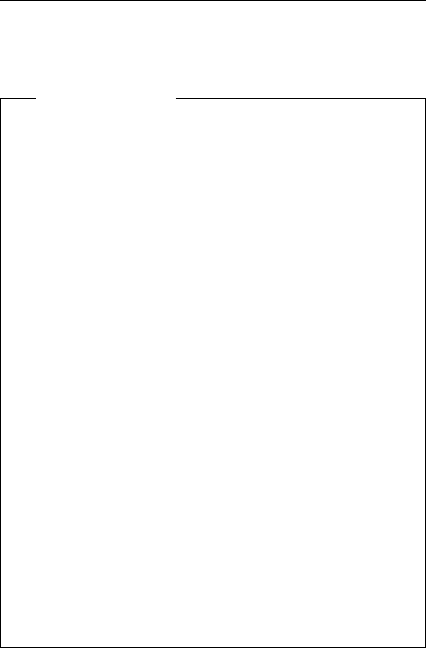
Read This First
Before you go to the checkout guide, be sure to read this
section.
Important Notes
Only certified trained personnel should
service the computer.
Read FRU service procedures before replacing
any FRUs.
Be extremely careful during write operations
such as copying, saving, or formatting. Drives
in the computer that you are servicing might have
been rearranged or the drive startup sequence
might have been altered. If you select an
incorrect drive, data or programs can be written
over.
Replace FRUs only for the correct model.
When you replace the FRU, make sure the
model of the machine and FRU part number are
correct by referring to the parts list.
FRUs should not be replaced because of a
single, un-reproducible failure. Single failures
can occur from a variety of reasons that have
nothing to do with a hardware defect such as:
cosmic radiation, electrostatic discharge, or
software errors. FRU replacement should only
be considered when a recurring problem exists.
If this is suspected, clear the error log and run
the test again. Do not replace any FRUs if log
errors do not reappear.
Be careful not to replace a non-defective FRU.
How to Use Error Messages: Use the error
codes displayed on the screen to diagnose failures. If
more than one error code is displayed, begin the diagnosis
with the first error code. The cause of the first error code
can result in false error codes being displayed. If no error
code is displayed, see if the error symptom is listed in the
“Symptom-to-FRU Index” on page 106.
Port Replicator Problems: If you suspect a
problem with the Port Replicator, see “Port Replicator
Checkout” in the “Common Devices Checkout” section.
How to Diagnose Multiple FRUs: When the
adapter or device has more than one FRU, the error code
could be caused by either FRU. Before replacing multiple
FRUs, try removing or exchanging each FRU, one by one
in the designated sequence, to see if the symptoms
change.
ThinkPad 365X, 365XD (2625)
93


















