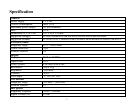25
Rating
The rating level is for parents to control playing content and protect your children from violence and erotic.
The disc, the level of which is higher than the setting level cannot be played. To change the parental control
level you should enter the password (your or the general one: 0000).
Default
Reset to the initial factory setups.
Language setup
OSD language
Select the OSD language.
Audio language
Select the audio language (if DVD disc supports several audio
languages).
Subtitle language
Select the subtitle language (if DVD disc supports several subtitle
languages).
Menu language
Select the DISC menu language (if DVD disc supports several menu languages).
DIVX language
Select DIVX language (if DivX disc supports several languages).
Note: The unit supports DivX disc of formats: 4.0, 5.0, 6.0.
Video setup
Brightness, Contrast, Hue, Saturation, Sharpness
You can set the Brightness, Contrast, Hue, Saturation, Sharpness
according to your preference.