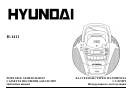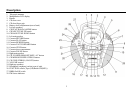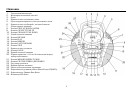6
Important:
Please make sure to always fold down the handle before opening the CD door.
Compact disc operation
· Set FUNCTION switch to CD (MP3) position.
· Put a CD into the CD compartment and close the CD door.
· The LCD display will show the total number of track after a few second.
Play/pause mode
· Press the PLAY/PAUSE button to start play, the LCD display will show the first track.
· Press the PLAY/PAUSE button to pause at any track when playing, track number on the LCD display flashed.
· To stop the CD, press the STOP/STEREO (ON/OFF) button. This will reset the CD player to the first track.
Skip and search mode
· Press the NEXT/TUNE UP button once to skip to the next track. Keep pressing to search for a particular at high speed forward. Release the button to
resume normal play.
· Press the BACK/TUNE DOWN button once to skip back to previous track. Keep pressing to search for a particular point at high speed backward.
Release the button resume normal play.
Repeat mode
· Press the MEMORY/REPEAT/PROG button once for single track repeat playing.
· Press twice for all track repeat playing.
· To cancel repeat play, press MEMORY/REPEAT/PROG button.