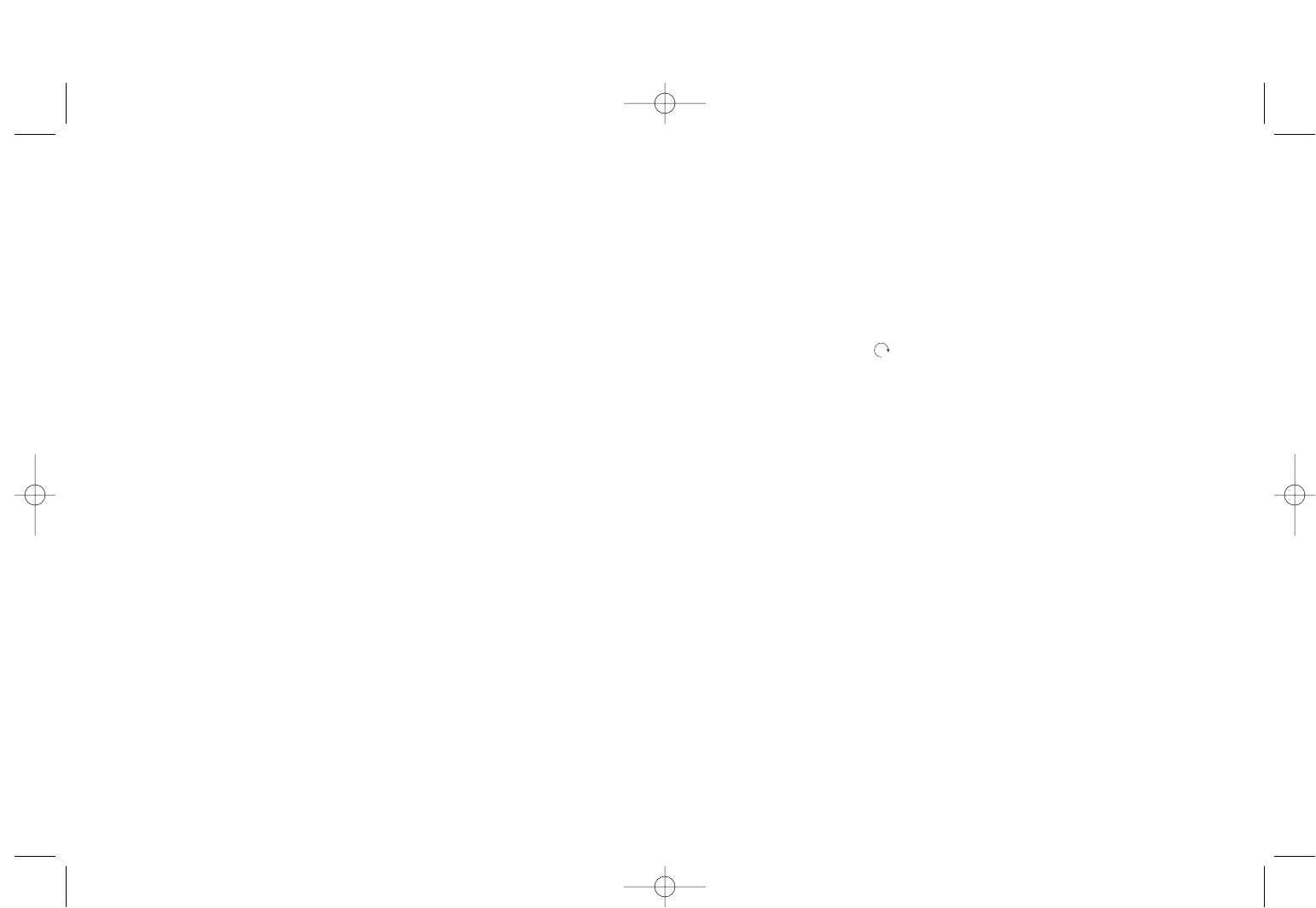
signal can be affected by mobile phones, TV, electrical appliances or other
electronic interference. To get the best performance of the Atomic clock,
please install the home receiver near a window and away from large metallic
objects. If the unit is not working properly, change the unit position. There
may be some interference at this location.
TROUBLE SHOOTING
Indoor and Outdoor temperatures do not match when
placed next to each other -
Each sensor is manufactured to be +/- 2 degrees in accuracy under normal
conditions. So it is possible to have up to four degrees difference shown on
the separate temperature sensors (one could be “+2 degree” and the other
“-2 degrees”. Additionally, the calibration curve is different between the two
units because of the greater temperature range of the outdoor sensor.
Errors are usually noted on the extreme ends of the temperature ranges.
Base unit is not accepting remote transmissions -
The units may not be properly synchronized or the batteries may need to be
replaced. See “GETTING STARTED” section beginning on page 2 of the
instructions for detailed instructions. With the two units next to each other,
attempt synchronization. Remember to always place the remote sensor
within the effective transmission range and away from large metal surfaces.
What is the recommended battery type?
Your unit will come with an AC adaptor. As a backup power source, we
recommend using only alkaline batteries for replacements.
Where can I mount the remote sensor?
To get accurate readings and to prolong the life of your sensor, we rec-
ommend that you mount it out of direct sunlight and rain. Fog and mist will
not affect the sensor, but large volumes of soaking rain may. To guard
against this, we recommend that you mount it under the eve of your house,
your garage or any other suitable place that will keep it out of direct sun
and rain.
8
Outdoor Temperature Reading shows “- -”
This is usually an indication that the channel selector (located in the top left
corner of the home receiver) is set incorrectly to receive the signal from the
remote sensor. If you have only one remote sensor, ensure that the channel
selector is set to “1”. To change the channel, press the “channel” button
located on the front of the home receiver.
The home receiver may also be “scrolling” - looking for sensor readings from
more than one remote sensor. This home receiver can support up to three
remote sensors (only one is included). If it is looking for more than one
remote sensor, a “ ” icon will appear below the channel designator.
Again, to select a reading from just one remote sensor, press the “channel”
button to remove the scroll icon and ensure that the channel selected now
reads “1”.
The unit is “locked” - I can’t perform unit functions -
When this occurs, the unit maybe in “forced synchronization” mode. If the
radio antennae icon shows “waves” projecting from it, the unit is attempting
to synchronize with the atomic clock frequency. To override, simply press the
“ - ” button on the back of the unit. You will now be able to perform all other
functions.
SPECIFICATIONS
Range of temperature/humidity measurement:
Indoor temp : +32 F to +122 F (0 C to + 50 C)
Indoor humidity: 20% to 99% RH
Remote sensor: -4 F to +140 F (-20 C to +60 C)
Channel: max. 3 remote sensors
Temp. Alert: Indoor Temp/ Humidity and Ch 1 thru 3
Transmission: max. 100 ft. (30 m) open area, RF434 MHz
Resolution: 0.1 degree for temperature, 1% for humidity
Clock: WWVB Radio-controlled
Power source: AC adaptor - home receiver
2 Alkaline AA batteries - remote sensor
9
DWS-170-IB SP\ENG 10/12/04 11:32 AM Page 9














