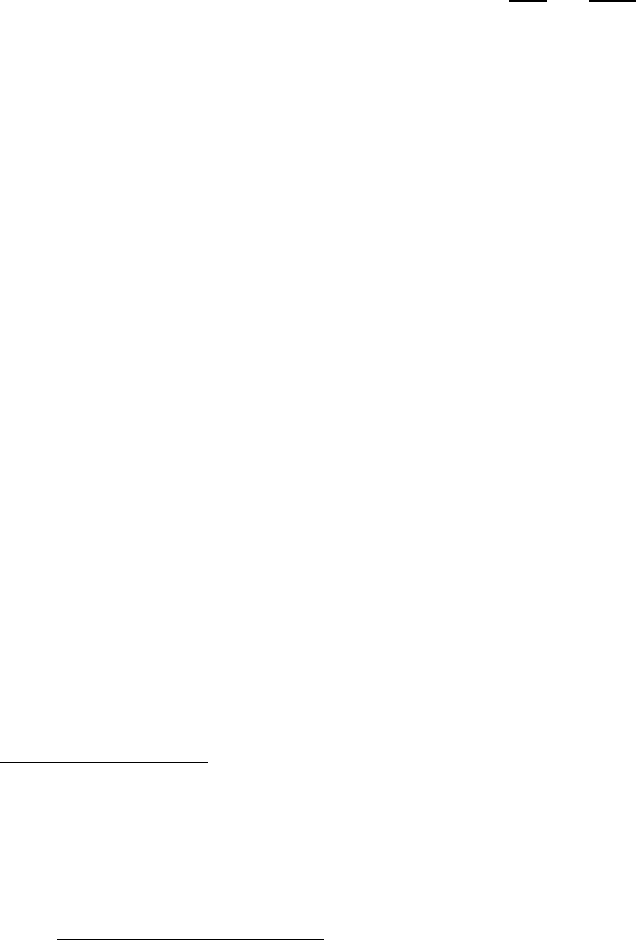
When viewing a text file:
Press (►►I) to scroll down.
Press (I◄◄) to scroll up.
Press (M) to bring up the option menu screen where you can save, load and delete bookmark.
File Transfer
An easy way to understand this process is to think of the MP3 Player as a place to store files,
much like a USB memory stick. All you need to do is transfer MP3
and WMA music files to the
device from your computer. The MP3 Player by default will be displayed as a “Removable
Disk” on your computer.
You can use the file explorer on your computer to move files onto your MP3 Player. Here are
the steps:
1. Connect the Player to your computer.
2. Wait for your computer to detect and recognize the Player.
3. Go to My Computer (or Computer) and open the “Removable Disk” drive.
4. Open a folder containing music files that is stored in your computer.
5. Left-click on the MP3 or WMA files and drag it to the Removable Disk’s window. Drop the
file and let your computer complete the transfer.
6. Unplug the MP3 Player from your computer.
Charging the player
Connect the Player to your computer via USB. Leave your system on and the Player
connected for 2 hours to charge the battery. The indicator light will flash until battery is
charged.
Need assistance? Please call us!
If you encounter any difficulties with this product, please visit our website at
www.hipstreetonline.com
and review our support section or call us. Our representatives are
ready to help you with any questions about your product. We can guide you through
connections, first-time use, or any of the features. Just give us a call or send us an email.
Customer & Technical Support: 1-888-4KOBIAN or 1-888-456-2426
Monday through Friday: 8:30am – 5:00pm EST
Email: support@hipstreetonline.com
We want you to start enjoying your product right away!










