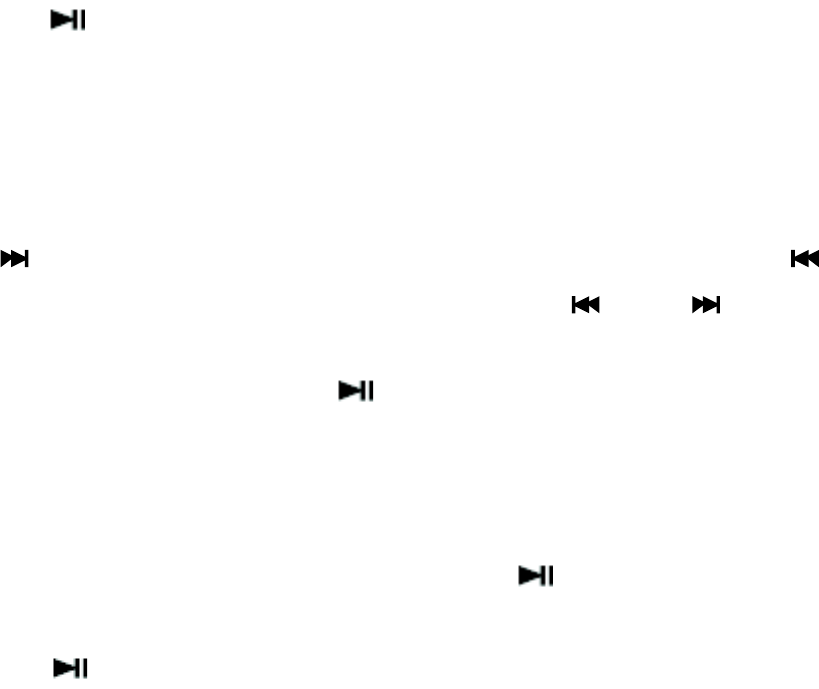
9
B). Press the “
” button to start playback.
C). Press the “M” button to return to the previous menu.
3). Volume Adjustment
Under playback status, press “-” to decrease the volume. Press “+” to increase the volume.
4). Previous file/Next file; FF/RW
Press the “
” button to skip to the next file and press the “ ” button to skip to the
previous file. Under pause status, press and hold “
” or “ ” to FF or RW.
5). Pause
Under playback mode, press the “
” button to pause and press it again to continue.
4. FM tuner:
1). Enter FM tuner:
Select “FM” in the main menu and press the “
” button to enter.
2). Buttons
A). Press the “
” button to enter the sub menu.
B). Press “+” or “-” to select function menu.
C). Press the “M” button to return to the main menu.
3).Volume adjustment


















