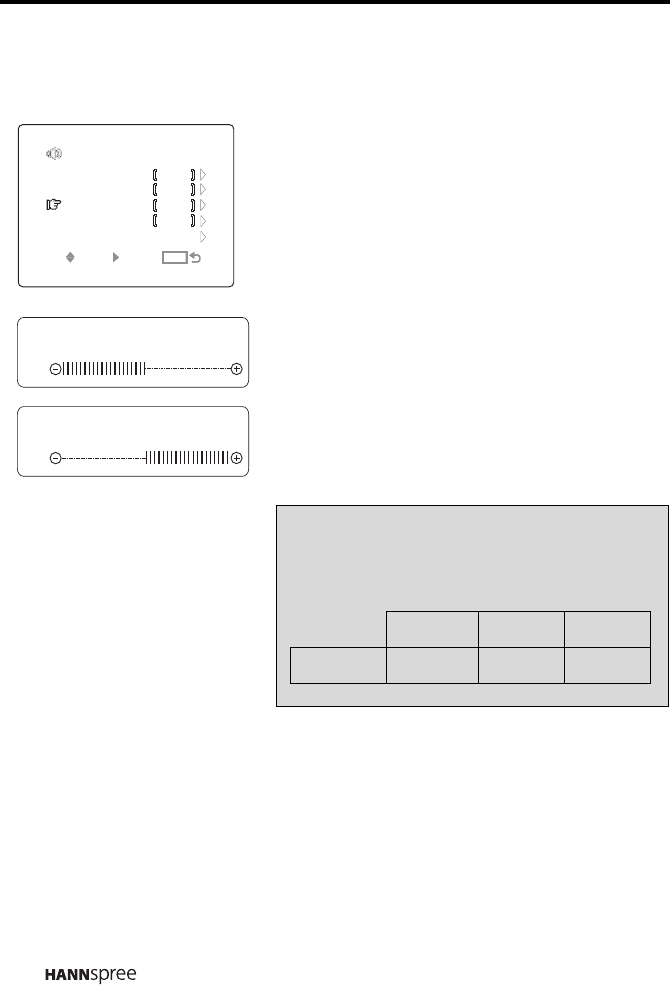
42
Balance
1
Press the
CH DOWN
button to select
BALANCE.
2 Press the VOL UP button. The
balance slide bar appears.
3 Press the VOL DOWN button to shift
the balance to the left speaker.
4 Press the VOL UP button
to shift the
balance to the right speaker.
5 Press MENU to confirm the setting
and return to the Audio Menu.
SELSEL
SELSEL
ENTERENTER
ENTERENTER
MENUMENU
MENUMENU
BALANCE
BASS
TREBLE
AUDIO MENU
0
0
0
PRESET
ON
ENHANCE
BALANCE
BALANCE
BALANCE
BALANCE
+24
-24
Note
The new setting is confirmed automatically
when the OSD times out.
LEFT MID RIGHT
Balance -24 0 +24


















