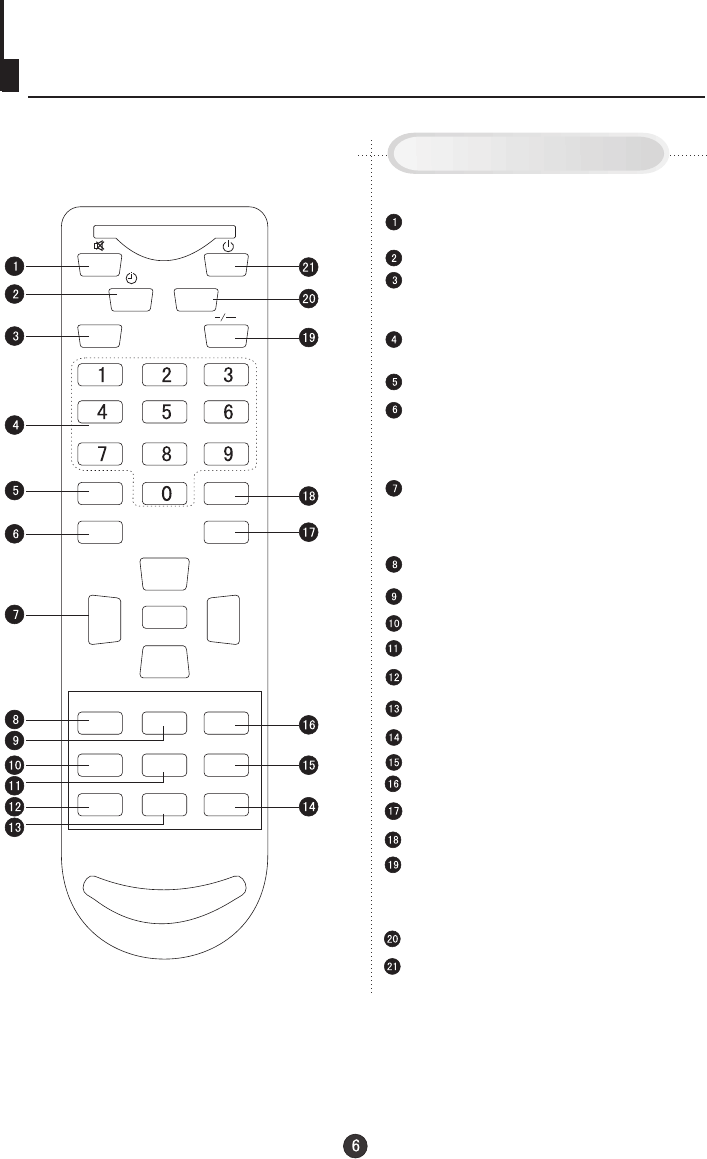
TDX
SCAN
TV/AV
S.STD
P.STD
PRE
BACK
CH+
CH-
VOL+
VOL-
MENU
DISP
SYSTEM
LOCK
CALENDAR
EXIT
QSET
GAME
FAVORITE
Using the Remote Control(1)
Buttons and Descriptions
Screen Display Button
TV and AV Exchange Button
To exchange between TV and
other available video inputs
Mute Button
Press to conceal the sound of programs.
System Adjust Button
Direct-digit Choosing Button
Directly select channel numbers
Menu Select/ Adjust Button
Use this button to adjust the menu,
the volume and the channels, as well
as to control the game.
Program Play-forward Button
Digit Select Button
Change the channel position number
between one digit, two-digit and three
-digit.
Picture Mode Select Button
There are DYNAMIC, STANDARD,
MILD,MEMORY, PICTURE MUTEand
COLOR MUTE six modes of picture.
Favorite program button
No available
Lock Setting button
Calendar
Start/Restart Game Button
Game Exit Button
Program Play-backward Button
Program Scan Button
DC Standby Button
Sleep Timer Button
Saving mode on/off button
Sound Mode Select Button
NOTE: Remote Contorl(1) on this page and Remote Control(2) on page 7 are for the different
models.
The instructions on this manual is just take Remote Control(2) for example.
Just see your real set and the instructions on the manual for references.
Remote Control(1)


















