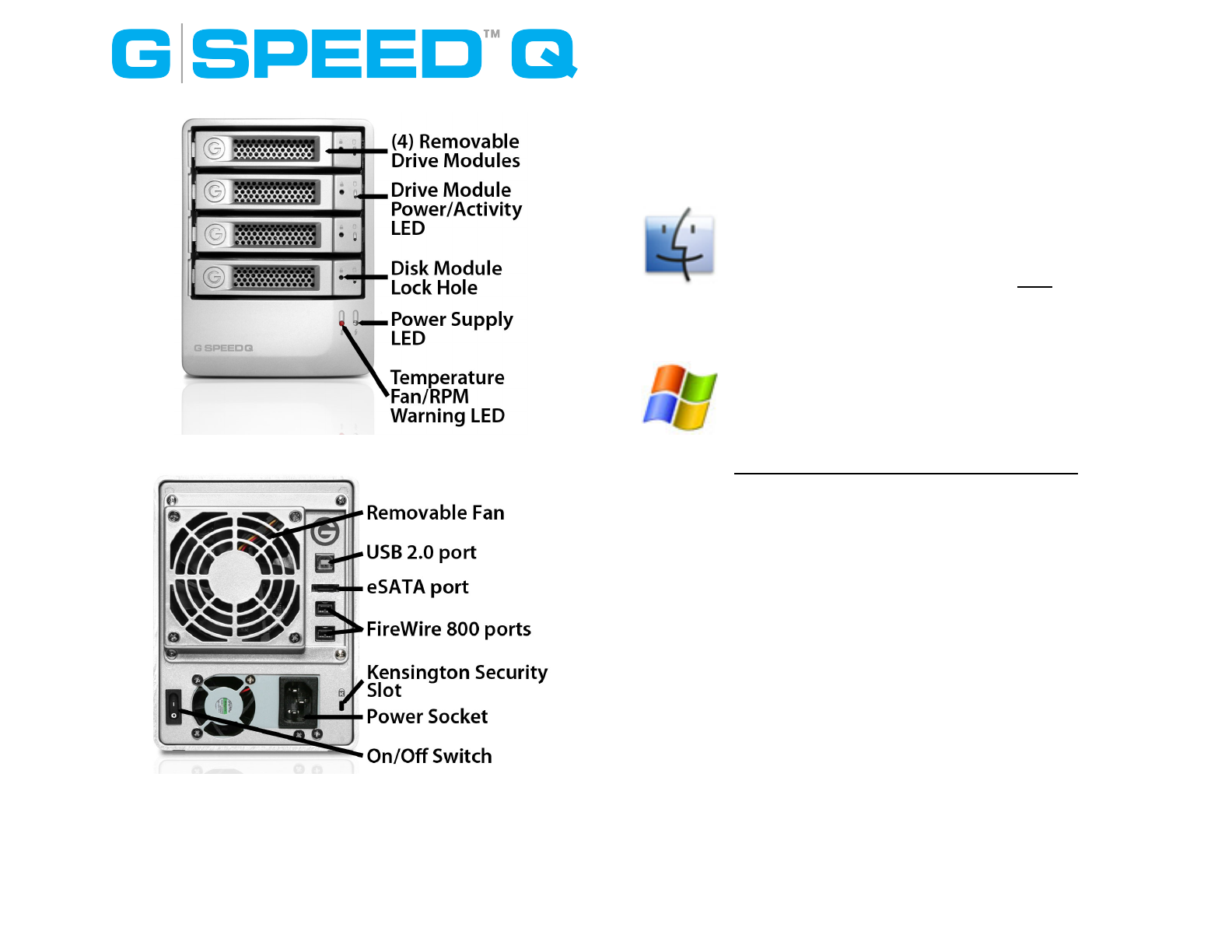
Attention Mac OS X Users
G-SPEED Q is set up at the factory for use with
Mac OS X systems. If you are running Mac OS X,
G-SPEED Q will mount on the OS X desktop right
out of the box. If it becomes necessary to re-
format G-SPEED Q for Mac OS X, go here.
Attention Windows Users
G-SPEED Q must be formatted for the Windows
Operating System before using the G-SPEED Q.
For more information about using the G-SPEED Q
for Windows XP, Windows Vista or Windows 7 use,
please visit: http://www.g-technology/support/windows
Installing G-SPEED Q
G-SPEED Q attaches to your computer via an eSATA, USB 2.0
or FireWire 800 port. FireWire 400 connectivity is handled by a
9 to 6 pin cable (included). Choose the connection
appropriate for your system and connect G-SPEED Q with the
supplied cable. Connect the supplied power cord to the
Power Supply and plug the other end into a surge protector
or wall outlet. Turn on the power switch and the G-SPEED Q
will mount on the desktop.
Supported RAID Levels
The G-SPEED Q is congured as a RAID 5 array at the factory.
The unit also supports RAID 0 conguration. If you wish to
change the RAID level, please refer to the section entitled:
“Changing the G-Technology RAID Controller Mode”.
5

















