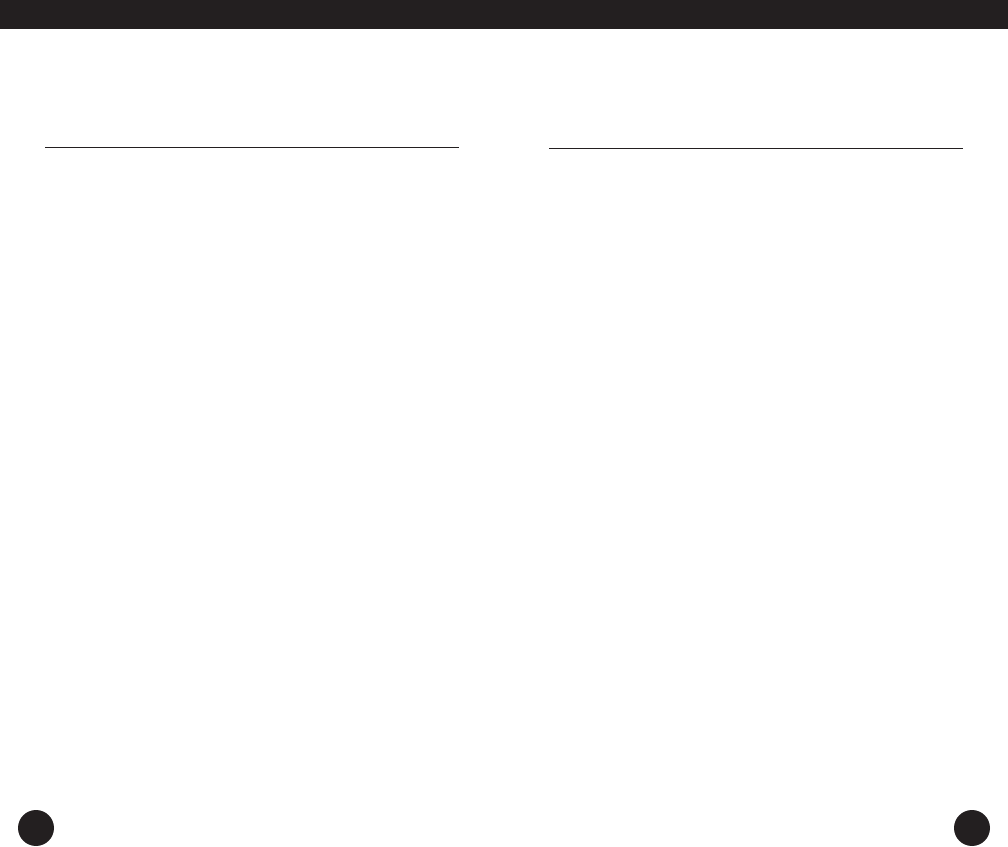
7 WORKING WITH MEMORY
WORKING WITH MEMORY continued
STORING STATIONS INTO MEMORY
In the instructions below, the term ‘preset’ and ‘memory pre-
set’ refer to memory locations.
1. Turn on the radio.
2. Select the memory page that you wish to use, using the
procedure titled SELECTING MEMORY PAGES, above. If
you know that it’s already on the correct memory page,
skip this step.
3. Tune to the desired station.
4. Press/release the Mem./Edit button. Note that the ‘PRE-
SET’ digits (36) flash in the upper right corner of the dis-
play.The memory page number also appears, but does not
flash.
5. Within 5 seconds use the numeric keypad to enter the
memory preset number that you wish to store the station
into (in the factory default setting, there are 25 presets
per page). Punch in a number from 1 to 25.
6. Within 5 seconds press the Mem./Edit button, or wait 5
seconds.After a few seconds, the upper right corner’s dis-
play returns to the clock.
33
To store frequencies into memory, it must first be learned
how to select memory pages. By factory default, there are 8
pages of memory, each page holding 25 frequencies. This
enables storing of 200 frequencies into memory.This default
can be changed and tailored to your personal need. See the
section CUSTOMIZING MEMORY PAGES on page 37.
SELECTING MEMORY PAGES
1. Press/hold the M.Scan/Page button (4) for about 3 sec-
onds.Then release it. Note that the memory page (36) is
flashing in the upper right corner of the display.
2. Within 5 seconds select the desired page with the + and
– buttons.You will see the memory page change with
each press.When the page of your choice is reached, stop
pressing.
3. When finished, either press/release the M.Scan/Page but-
ton, or wait about 3 seconds, causing the memory page to
be entered.The clock (33) will reappear in the display’s
upper right corner.
32
YB 550PE OPERATION MANUAL


















