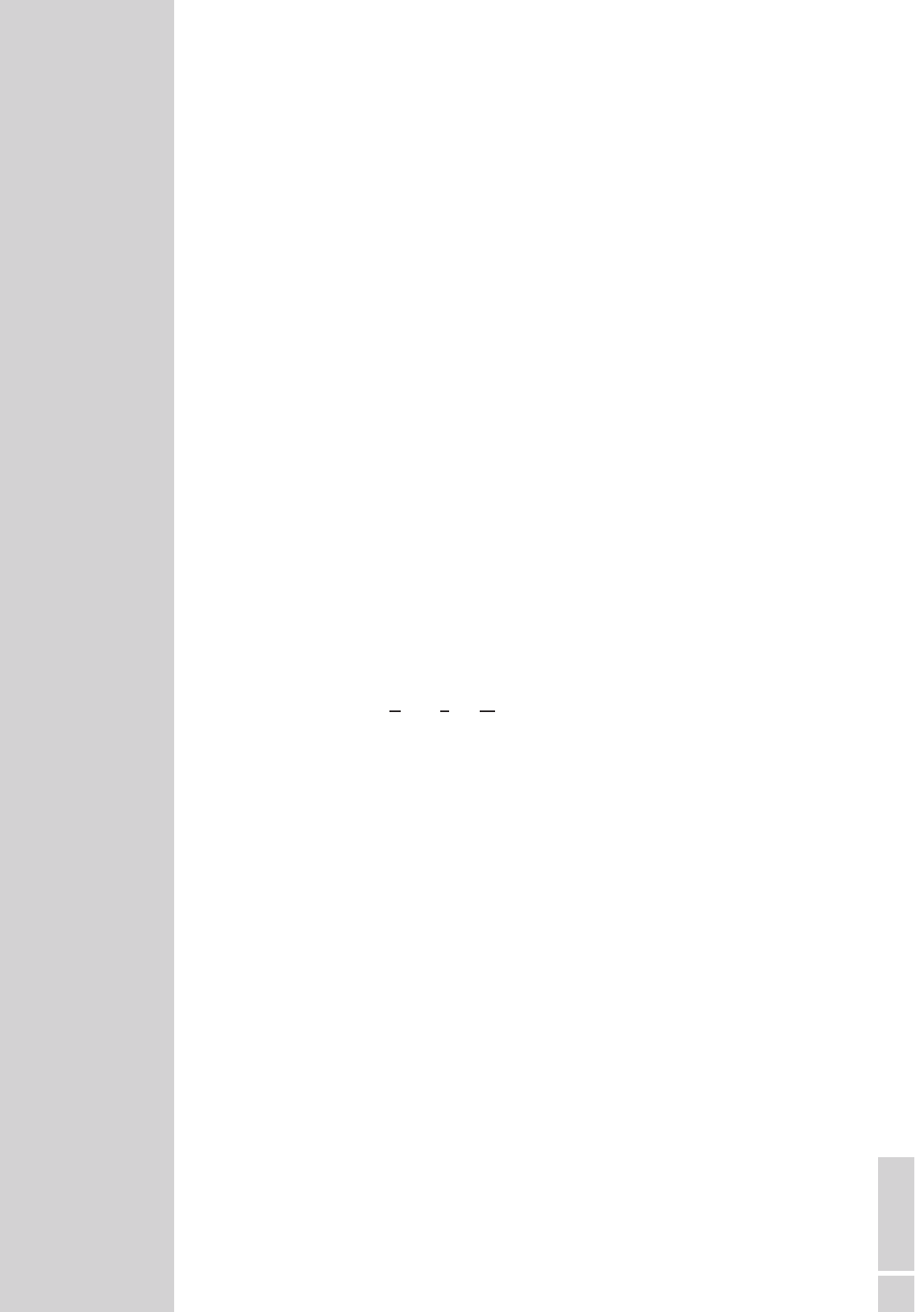
ENGLISH
31
Connecting to a computer
1 Switch on the computer.
2 Switch off the player.
3 Connect the USB socket on the player to the USB socket on the computer
using the USB cable.
– A display appears as soon as the connection is made.
Note:
The player usually appears on the computer as a removable disc. However,
in Windows XP you have the option of registering the player as an MTP-
capable media player. To do this, briefly press »
s
II«. If the player is
recognised as an MTP-capable media player, the content of its flash memory
will be displayed differently. This provides other editing options for the data.
MP3/WMA data transfers
1 Select the MP3/WMA files on your computer for copying.
2 Highlight the files.
3 Right-click the mouse and select »Copy«.
4 Open a removable disk drive (e.g. H:) on your computer.
5 Right-click the mouse to transfer the files onto the removable disk drive
(e.g. H:).
Note:
DRM (Digital Right Management)-protected WMA files and Play Lists can
only be played if they are transferred to the device in the MTP mode using
the Windows Media Player.
Note:
Recordings are saved as separate files in the MICIN.DIR and FMIN.DIR
folders.
OPERATING WITH A COMPUTER
--------------------------------------------


















