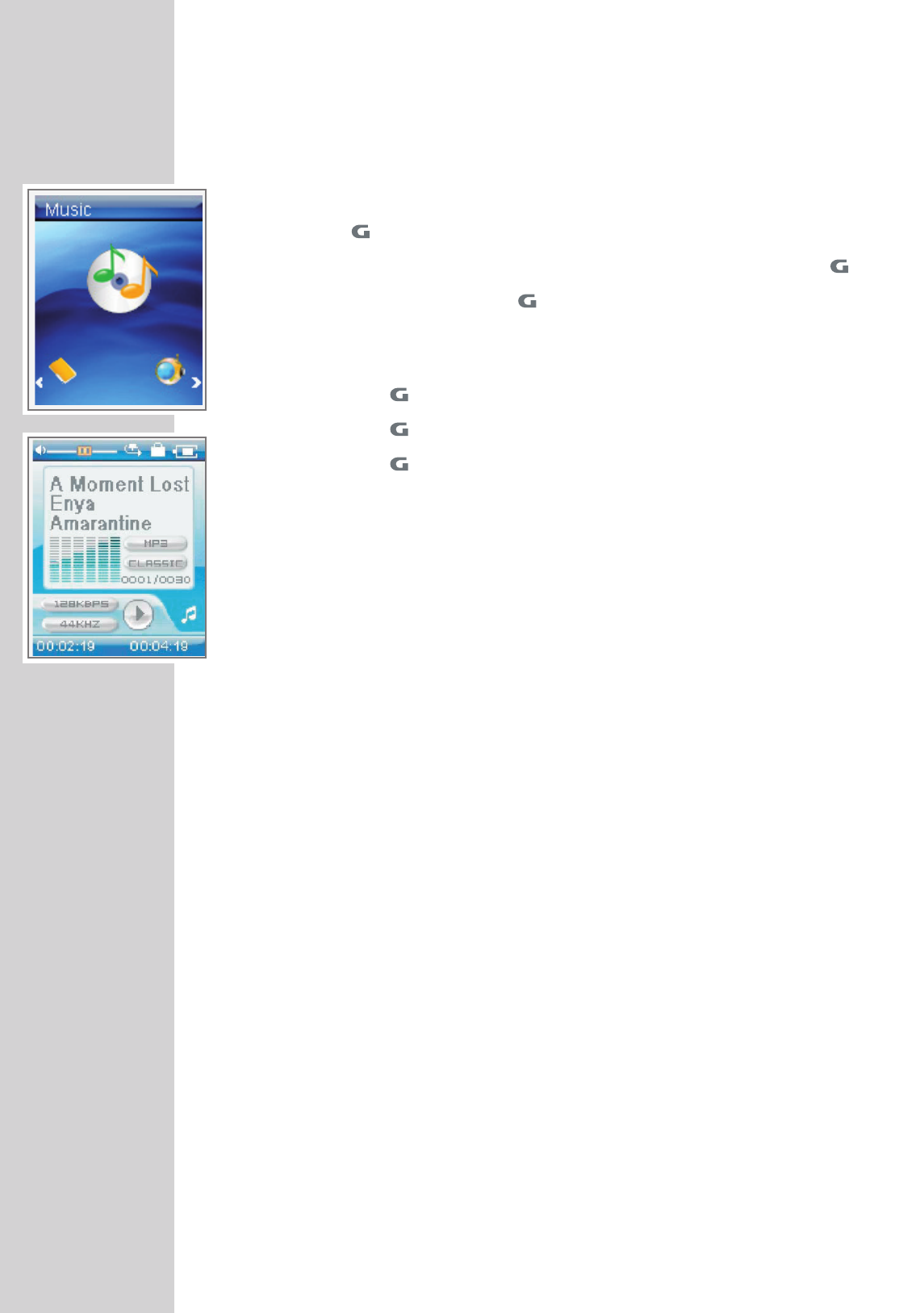
14
MUSIC PLAYBACK
------------------------------------------------------------------------------------------------------------------------
Basic music playback functions
Starting music playback
1 Open the main menu in the current playback mode by pressing and holding
»«.
2 Select the operating mode »Music« with » « or » « and activate with » «.
3 To start playback, press » « again.
– All the music files are played in succession.
Playback functions
1 Press » « to start playback.
2 Press » « to pause playback.
3 Press » « to resume normal playback.
4 Press »8/
7
« to end playback.
Selecting tracks
1 To select the previous or next track, briefly press » « or » «.
Fast forward and reverse search
1 To search for a passage in a track, press and hold » « or » « during
playback.
– The fast forward or reverse search begins. Release » « or » « at the
position you want.
Functions in the music menu
Opening the music menu
1 To open the music menu in »Music« mode, briefly press »FUNC«.
V
V
V
V
Λ
Λ
Λ
Λ


















