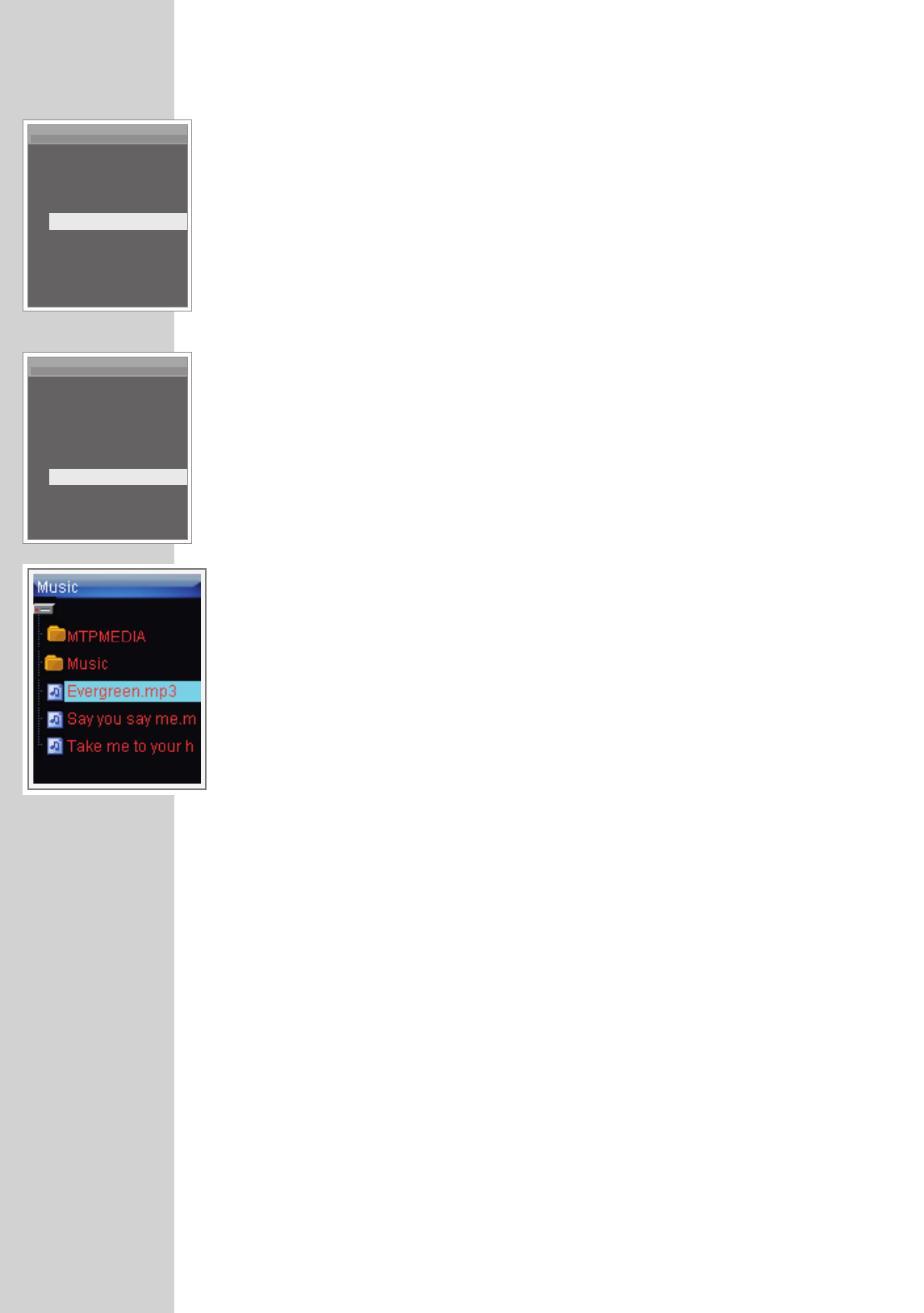
16
MUSIC PLAYBACK
------------------------------------------------------------------------------------------------------------------------
Setting the playback speed
You can increase or decrease the normal playback speed for music tracks.
1 Select the »Play Rate« option with »
+
« or »
–
« and open with » «.
2 Select the playback speed (100 = normal, 105% or 110% = faster, 95% or
90% = slower) with »
+
« or »
–
« and press » « to confirm.
Navigating in the music memory
1 Press »
+
« or »
–
« to select the »Navigation« option and open with » «.
– All music files are displayed.
2 Select the desired music track with »
+
« or »
–
« and press » « to confirm.
– Playback of the track starts.
Note:
Only folders or music files are displayed in the »Navigation« option.
3 Press »FUNC« to quit the menu.
V
V
V
V
7
Repeat
7
Equalizer
7
3D
7
Play Rate
7
Navigation
Music
7
Repeat
7
Equalizer
7
3D
7
Play Rate
7
Navigation
Music


















